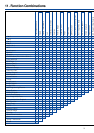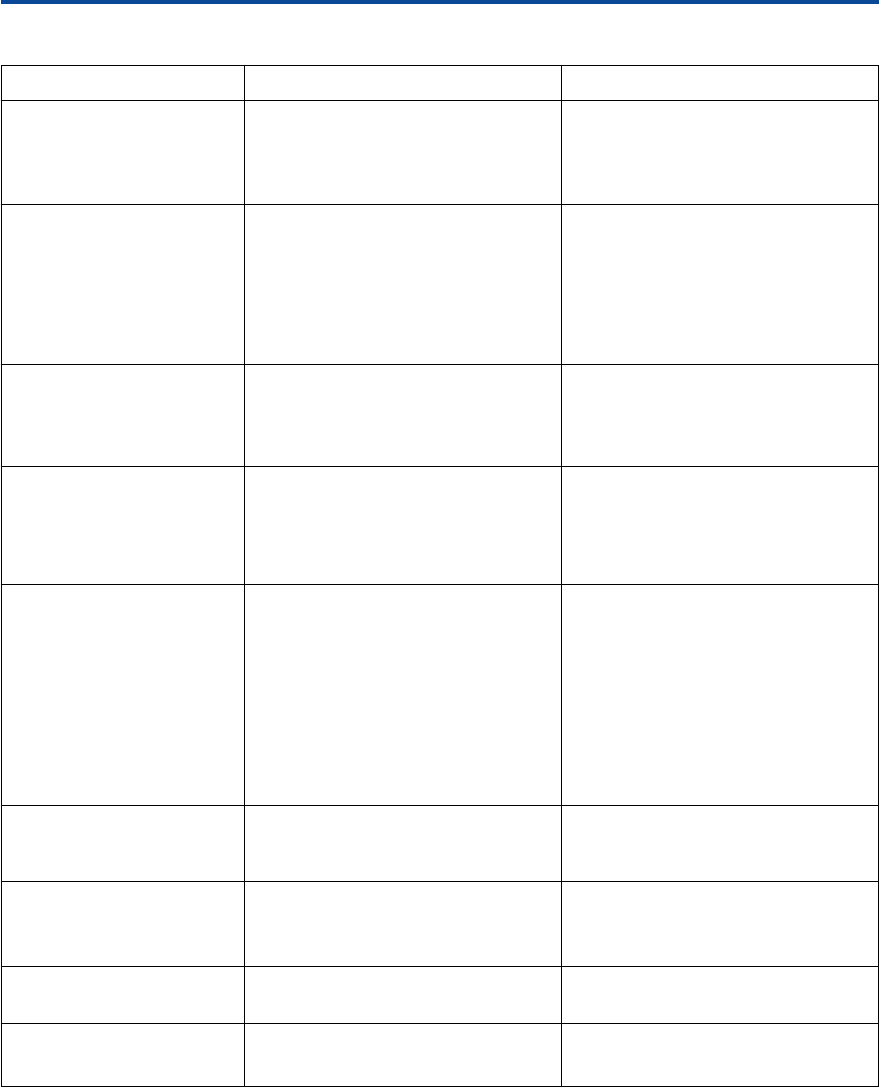
50
10. Troubleshooting
Problem Check Solution
The copier is not working. – Was the system switched on? – Switch the system on.
Also check the main switch at the
left side of the unit.
– Is the plug in the socket? – Insert the plug into the socket.
No copies are produced after – Is the front door of the unit closed? – Securely close the front door.
pressing START. – Is a suitable paper size available? – Refill paper of a corresponding size
to the original.
– Is the copy preselection set to 0? – Enter a copy quantity.
– Was a user password entered? – Enter your EKC password.
– Does the Touch Screen show the – Call up the screen.
Basic screen?
When copying under the – Was the user code entered correctly? – Carefully enter your code again.
EKC/key counter mode, no
copies are produced after – Has your key counter reached the – Ask your key operator for informa-
entering the user code. allocated copy limit? tion regarding your copy limit.
The copy has a dirty look. – Is the platen glas clean? – Clean the platen glas.
– Is the original clean? – The copy can only be as good as
the original.
– Is the density adjusted too dark? – Change the density adjustment to
a more suitable setting.
The copy is too light. – Is the density adjustment suitable? – Change the adjustment to a more
suitable setting.
– Does the screen show a “Refill – Refill toner.
toner“ prompt?
– Was the copy paper inserted – Turn the copy paper. When refilling
correctly? copy paper, check the arrow on
the wrapping. Paper must always
inserted with the arrow mark
pointing downwards (except in the
bypass tray).
The copy is too weak. – Is the copy paper damp? – Insert dry copy paper. Make sure
you store copy paper correctly.
– Is the service call screen displayed? – Call the Konica service.
The magnification ratio – Has a special function been selected, – Switch off the special function.
cannot be adjusted. such as Frame & Fold Erasure or
Dual Page?
The functions 1 3 2 or 2 3 2 – Is the paper conveyance unit on – Check the conveyance unit and
cannot be selected. the right side fully closed? close the right side door securely.
The functions 2 3 1 or 2 3 2 – Is the RADF* properly closed? – Securely close the RADF*.
cannot be selected.
10.7 Solving Simple Problems
* Option