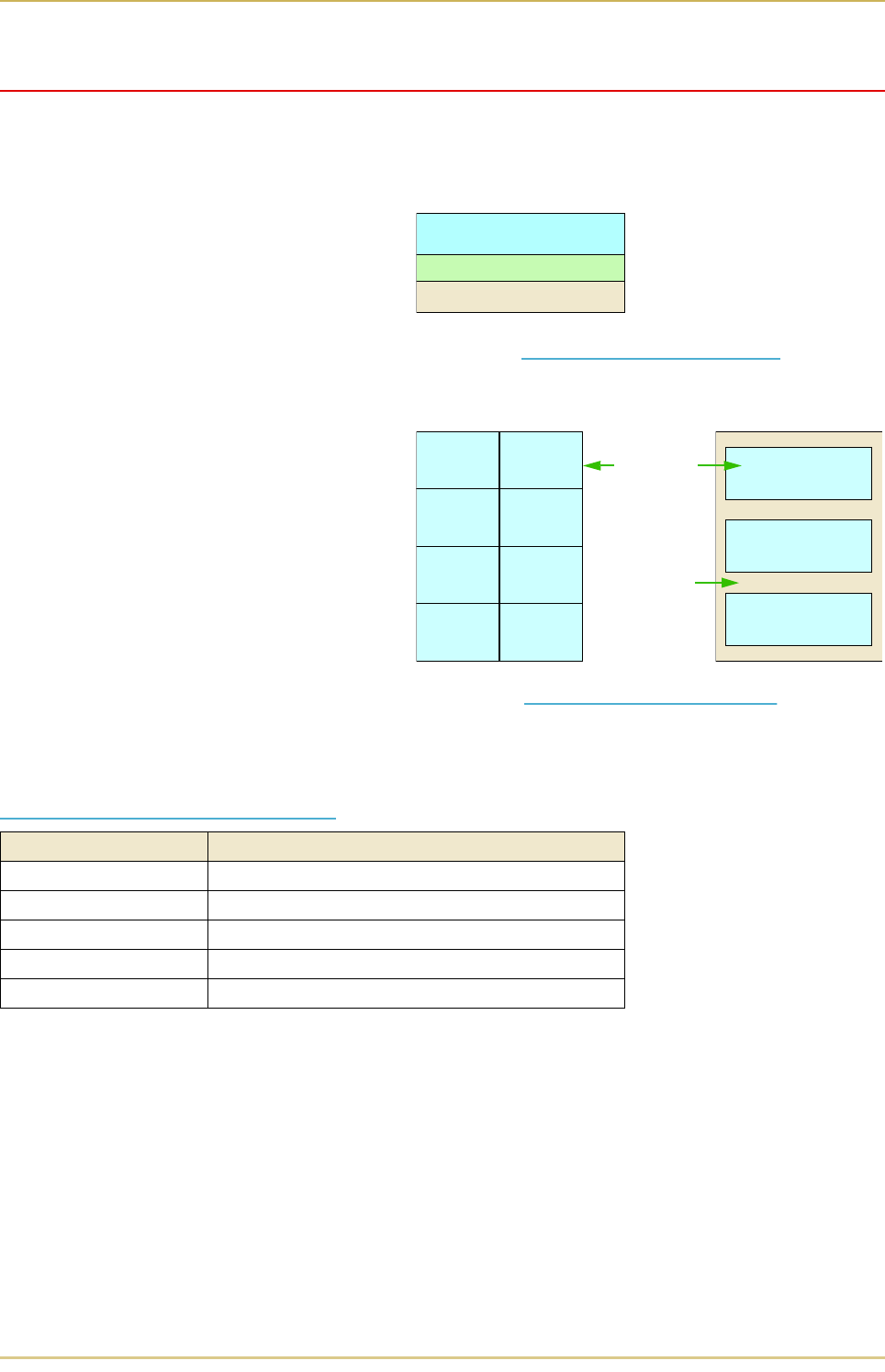
B.3. Special Paper
B-6
Adhesive-Backed Labels
The basic rule for printing on adhesive labels is that the adhesive must never come into contact
with any part of the printer. Adhesive paper sticking to the drum or rollers will damage the printer.
Label paper must be manually fed.
Label paper has a structure comprising three
layers, as shown in Figure B.1. The top sheet
is printed on. The adhesive layer consists of
pressure-sensitive adhesives. The carrier
sheet (also called the linear or backing sheet)
holds the labels until use. Due to the com-
plexity of its composition, adhesive-backed
label paper is particularly likely to give trou-
ble in printing.
Adhesive label paper must be entirely cov-
ered by its top sheet, with no spaces between
the individual labels. Labels with spaces in
between are apt to peel off, causing serious
jam problems.
Some label paper is manufactured with an
extra margin of top sheet around the edge.
Do not remove the extra top sheet from the
carrier sheet until after printing is finished.
Table B.4 lists the specifications for adhesive label paper.
Table B.4 Adhesive Label Specifications
Item Specification
Weight of top sheet 44 to 74 g/m
2
(12 to 20 lbs/ream)
Composite weight 104 to 151 g/m
2
(28 to 40 lbs/ream)
Thickness of top sheet 0.086 to 0.107 mm (3.9 to 4.2 mils)
Composite thickness 0.115 to 0.145 mm (4.5 to 5.7 mils)
Moisture content 4% to 6% (composite)
Top sheet (white bond paper)
Adhesive
Carrier sheet
Figure B.1 Adhesive-back label
Top sheet
Carrier sheet
Figure B.2 Label arrangement
Unacceptable
Acceptable


















