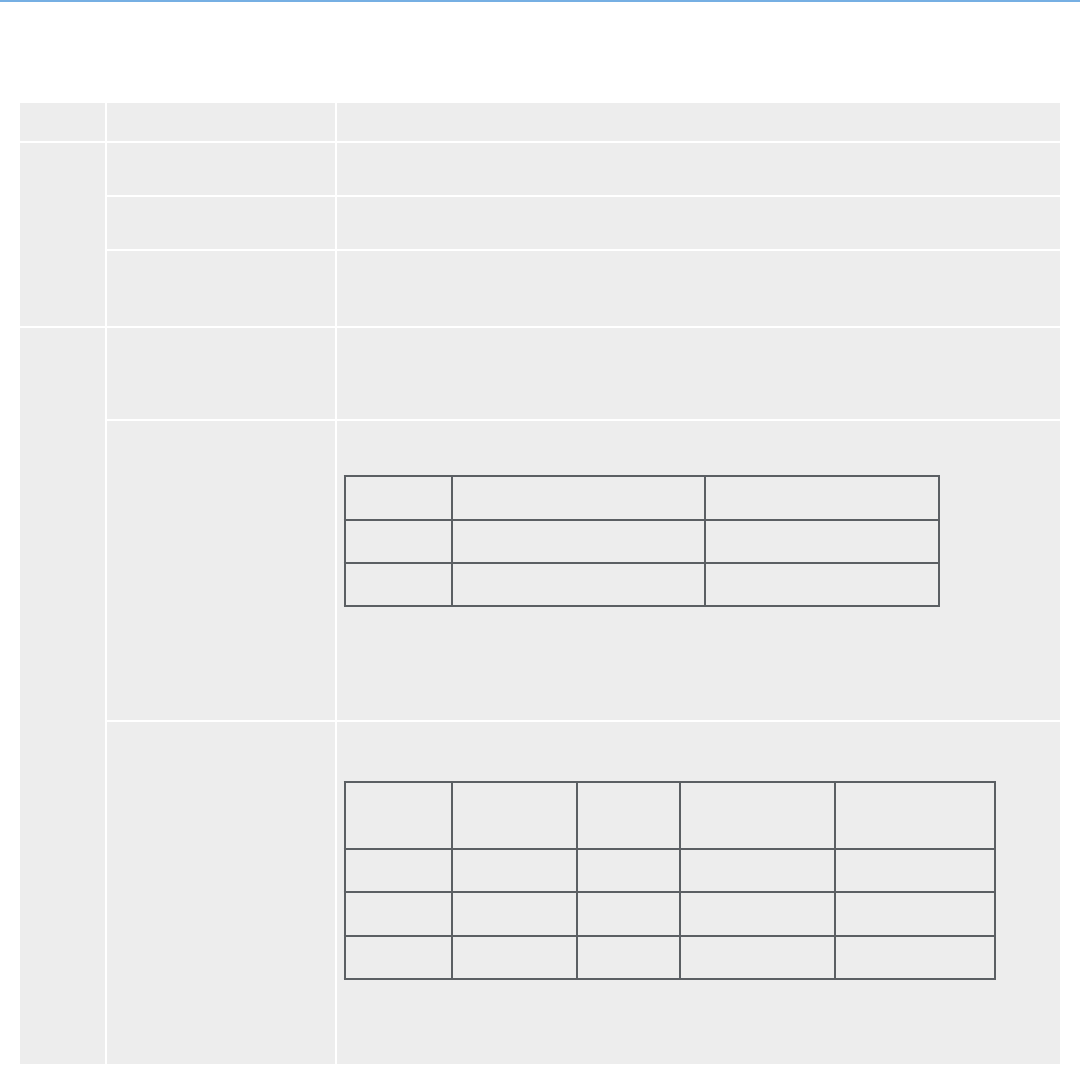
LaCie 500 Series LCD Monitor OSD Control Menu Functions
User Manual page 28
Tag Menu title Explanation
Tag2 G-SHARPNESS
(Analog Input Only)
Adjusts the sharpness of the green component of the image. Press LEFT or RIGHT to adjust.
B-SHARPNESS
(Analog Input Only)
Adjusts the sharpness of the blue component of the image. Press LEFT or RIGHT to adjust.
DVI Long Cable
(Digital Input Only)
Compensates for image degradation caused by using a long DVI cable. There are 4 possible
settings, with “0” being the lowest level of compensation and “3” being the highest level. The
default setting is “1”.
Tag3 AUTO ADJUST
(Analog Input Only)
Automatically adjusts the Image Position, H.Size settings, and Fine settings. Press SELECT to
activate AUTO ADJUST.
SIGNAL ADJUST
(Analog Input Only)
Determines when the AUTO ADJUST is activated. The choices are SIMPLE and FULL. Press
LEFT or RIGHT to select.
H-size, Fine, H/V Position Contrast
SIMPLE
O X
FULL
O O
O = AUTO ADJUST
X = No AUTO ADJUST
NOTE: Automatic Adjustment does not work at resolutions less than 800x600.
AUTO ADJUST LEVEL
(Analog Input Only)
Determines the level for AUTO ADJUST. The choices are SIMPLE, FULL, and DETAIL. Press
LEFT or RIGHT to select. Refer to the below table.
Size, Fine,
Position
Contrast Black level Time
SIMPLE
O X X 1 second
FULL
O O X 1.5 seconds
DETAIL
O O O 5 seconds
O = AUTO ADJUST
X = No AUTO ADJUST
continued on next page>>


















