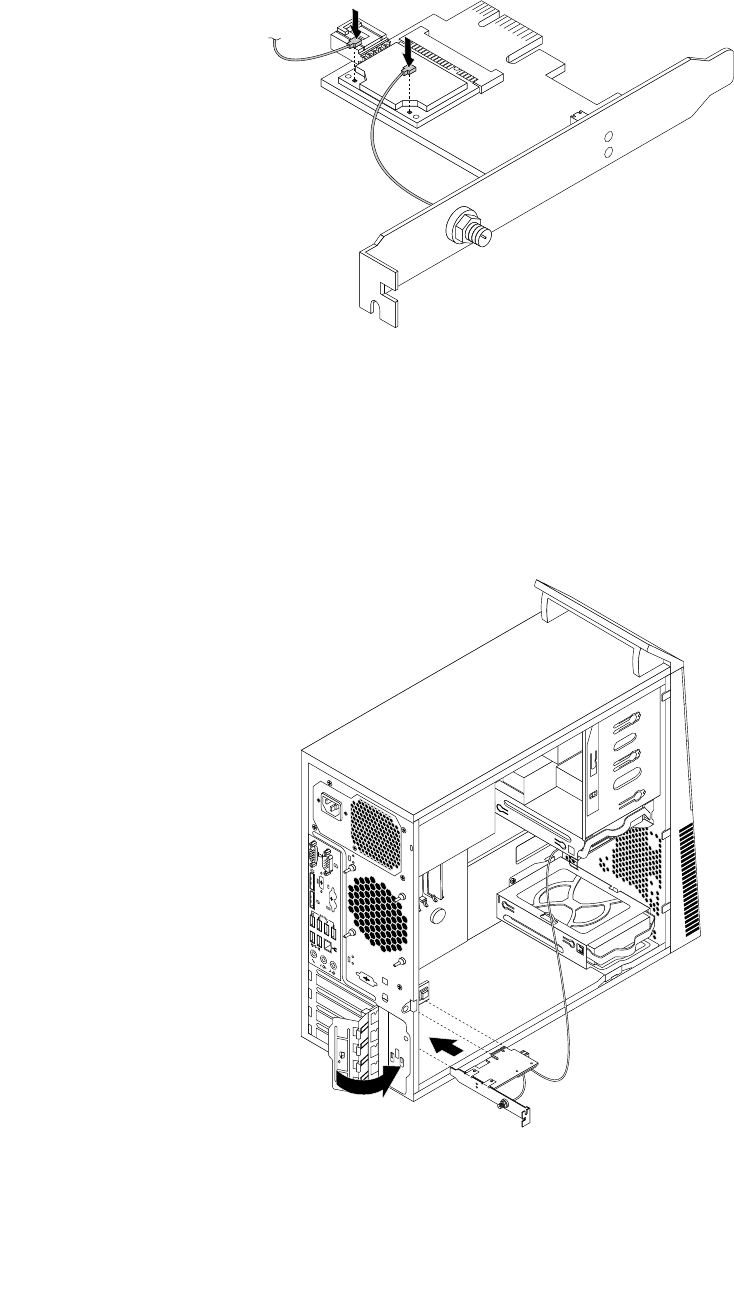
2. Connect the front antenna cable and rear antenna cable to the Wi-Fi card module.
Figure83. Installing the Wi-Fi antenna cables
3. Install the Wi-Fi adapter card into the PCI Express x1 slot on the system board. See “Locating parts on
the system board” on page 13.
4. If the installed Wi-Fi card module supports the Bluetooth function, use a Bluetooth cable to connect the
Bluetooth connector on the Wi-Fi adapter card to the front USB connector on the system board.
5. Pivot the card latch to the closed position to secure the Wi-Fi adapter card.
Figure84. Installing the Wi-Fi adapter card
94 ThinkCentre M83, M93/p User Guide


















