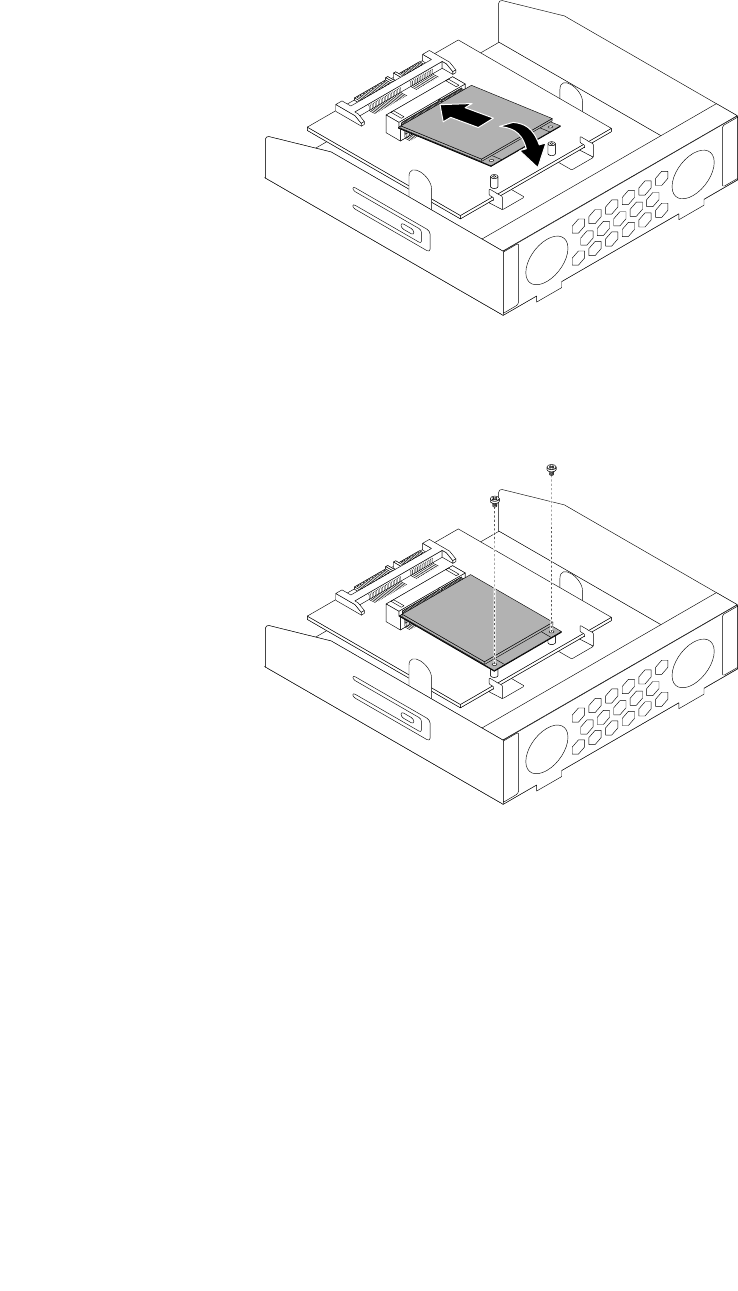
1. Insert the mSATA solid-state drive into the mini PCI Express slot on the storage converter, and then
press the mSATA solid-state drive downward.
Figure45. Installing the mSATA solid-state drive into the storage converter
2. Install the two screws to secure the mSATA solid-state drive to the storage converter.
Figure46. Installing the screws that secure the mSATA solid-state drive
Chapter 5. Installing or replacing hardware 65


















