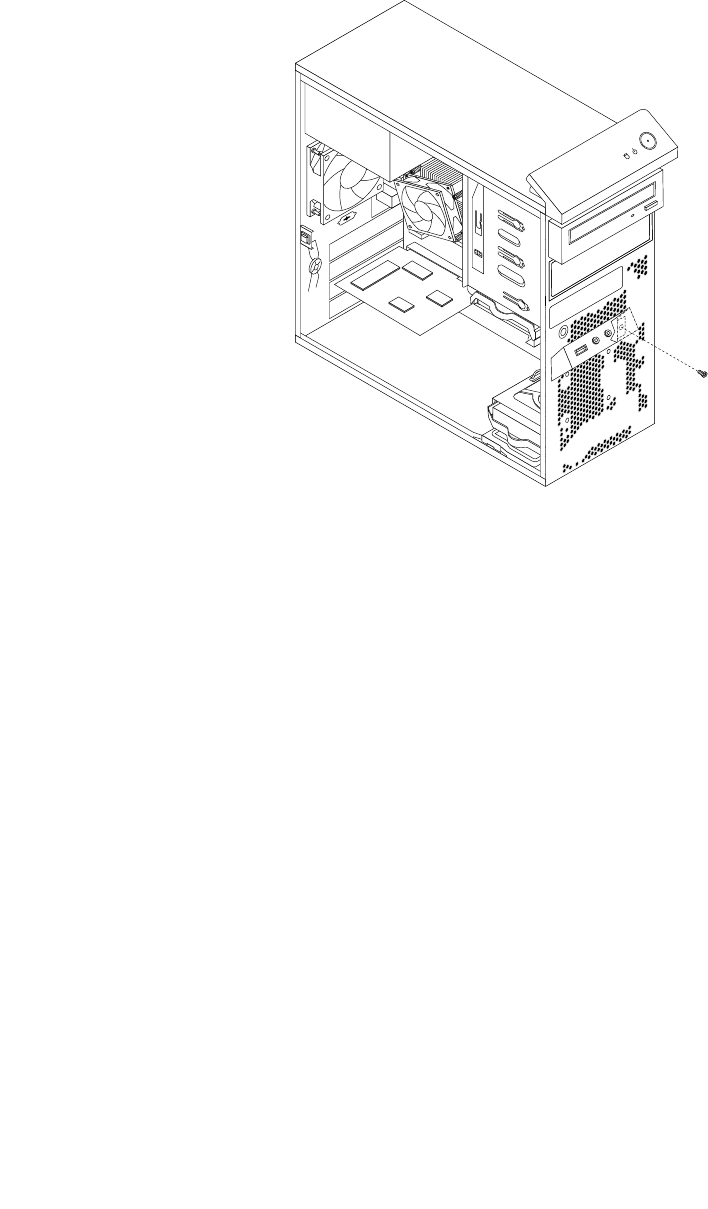
4. Locate the front audio and USB assembly. See “Locating components” on page 12.
5. Note the cable routing and connections. Then, disconnect the front audio and USB assembly cables
from the system board.
6. Remove the screw that secures the front audio and USB assembly. Then, remove the front audio
and USB assembly from the chassis.
Figure66. Removing the front audio and USB assembly
80 ThinkCentre M83, M93/p User Guide


















