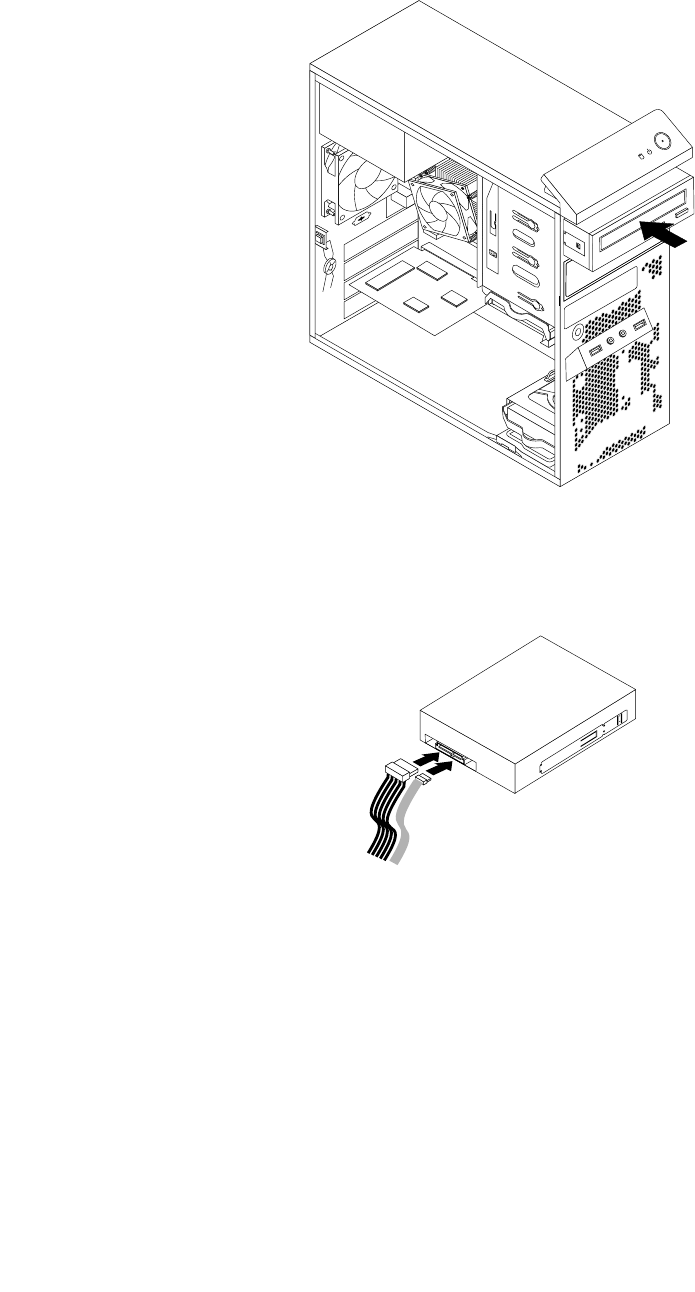
6. Slide the new optical drive into the drive bay from the front of the computer until the optical drive
snaps into position.
Figure22. Installing the optical drive
7. Connect the signal cable and the power cable to the new optical drive.
Figure23. Connecting the optical drive
8. Reinstall the front bezel. See “Removing and reinstalling the front bezel” on page 41.
What to do next:
• To work with another piece of hardware, go to the appropriate section.
• To complete the installation or replacement, go to “Completing the parts replacement” on page 99.
Installing or replacing the card reader
This section provides instructions on how to install or replace the card reader.
Note: The card reader is only available in some models.
Chapter 5. Installing or replacing hardware 49


















