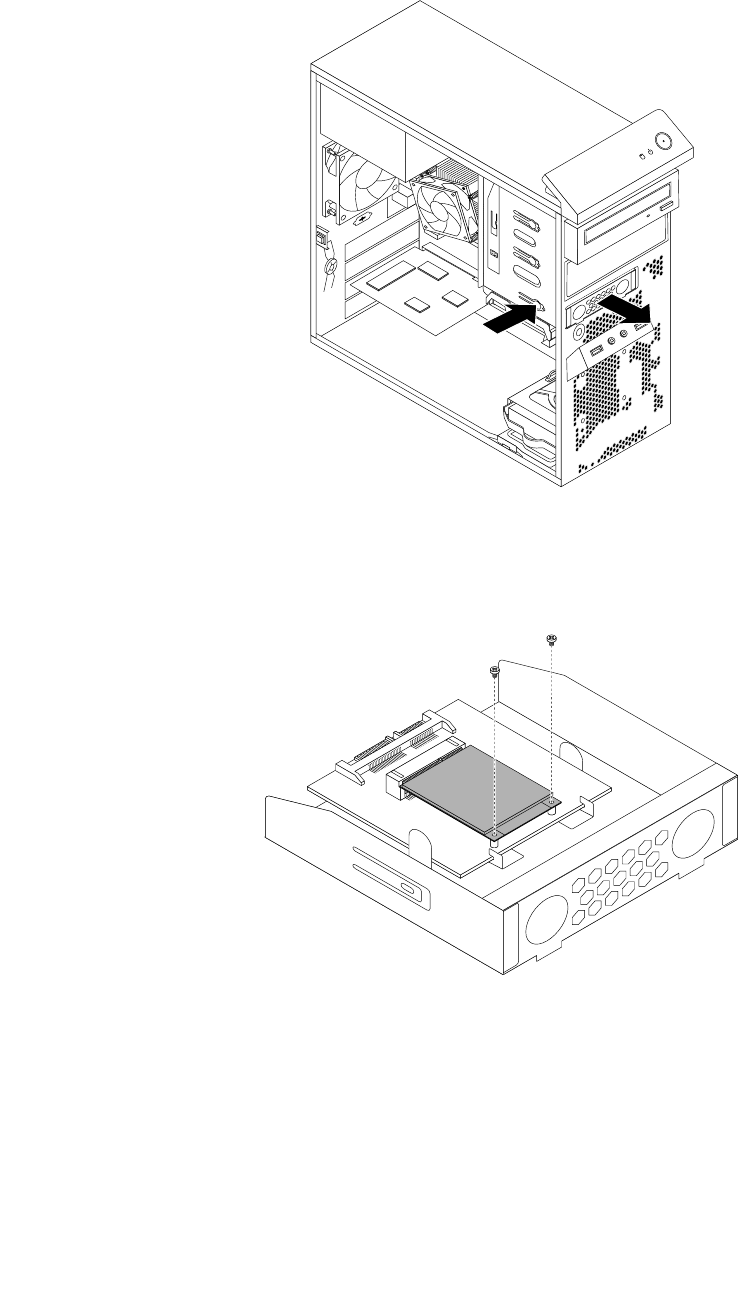
6. Press the blue retaining clip to remove the mSATA solid-state drive storage converter out of the chassis.
Figure48. Removing the mSATA solid-state drive storage converter
7. Remove the two screws that secure the mSATA solid-state drive from the storage converter.
Figure49. Removing the screws that secure the mSATA solid-state drive
Chapter 5. Installing or replacing hardware 67


















