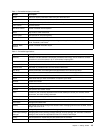If you have an unlock mode set, input the correct information (password, PIN, or pattern) to unlock the
screen. For more information, see “Locking the tablet screen” on page 53.
You cannot perform any work on the tablet while it is in sleep mode. However, if the tablet was playing
music when it was put in sleep mode, the tablet continues playing music while it is in sleep mode and the
volume buttons still function.
From a locked screen, you can perform the following operations without unlocking the screen:
• Use the camera to take pictures or videos.
• Check for notication messages.
• While listening to music, manage music tracks and check for music albums.
For the security and power-saving purposes, by default, the tablet is congured to lock the screen
automatically after several minutes of inactivity. If you want to change the duration of inactivity that elapses
before the tablet enters the lock mode automatically, do the following:
1. Open Android Settings and touch Display ➙ Sleep.
2. Select the duration you prefer.
For the longest battery life between charges, select the shortest convenient duration.
Checking for installed widgets and applications
A widget is a small application that you can place on a Home screen to provide quick and easy access
to information, an application, or a function. An application is a software program that enables you to
perform a specic task.
To check for all of your applications and widgets, including those you downloaded from Google Play and
Lenovo App Shop, touch the applications icon from a Home screen to open the application library. Then
touch the APPS tab or the WIDGETS tab to view all items. From the application library, touch an item to
launch it, or hold and drag an item to add it to the desired Home screen.
The following tables provide brief introduction to some widgets and applications that might be preinstalled
on your tablet.
Note: Some of the listed applications and widgets might not be available on your tablet. Preinstalled
applications and widgets vary by geographic locations and are subject to change.
Table 1. Preinstalled widgets
Widget Description
AccuWeather
View the weather information for your location from the Web.
Amazon MP3
Listen to music from the Amazon music library.
Analog clock View the current time.
App Shop Access Lenovo App Shop to download applications and games.
Bookmarks
View URLs you have bookmarked as favorites. Touch a bookmark to go to the desired Web site.
Books
Read ebooks from the web-based Google Books service.
Calendar Check for the date and scheduled events for that date. Touch to open the Calendar application.
Contact
View selected contacts. Touch to easily get in touch with the contact.
Email
View a list of recently received e-mails. Touch to launch the Email application.
18 User Guide