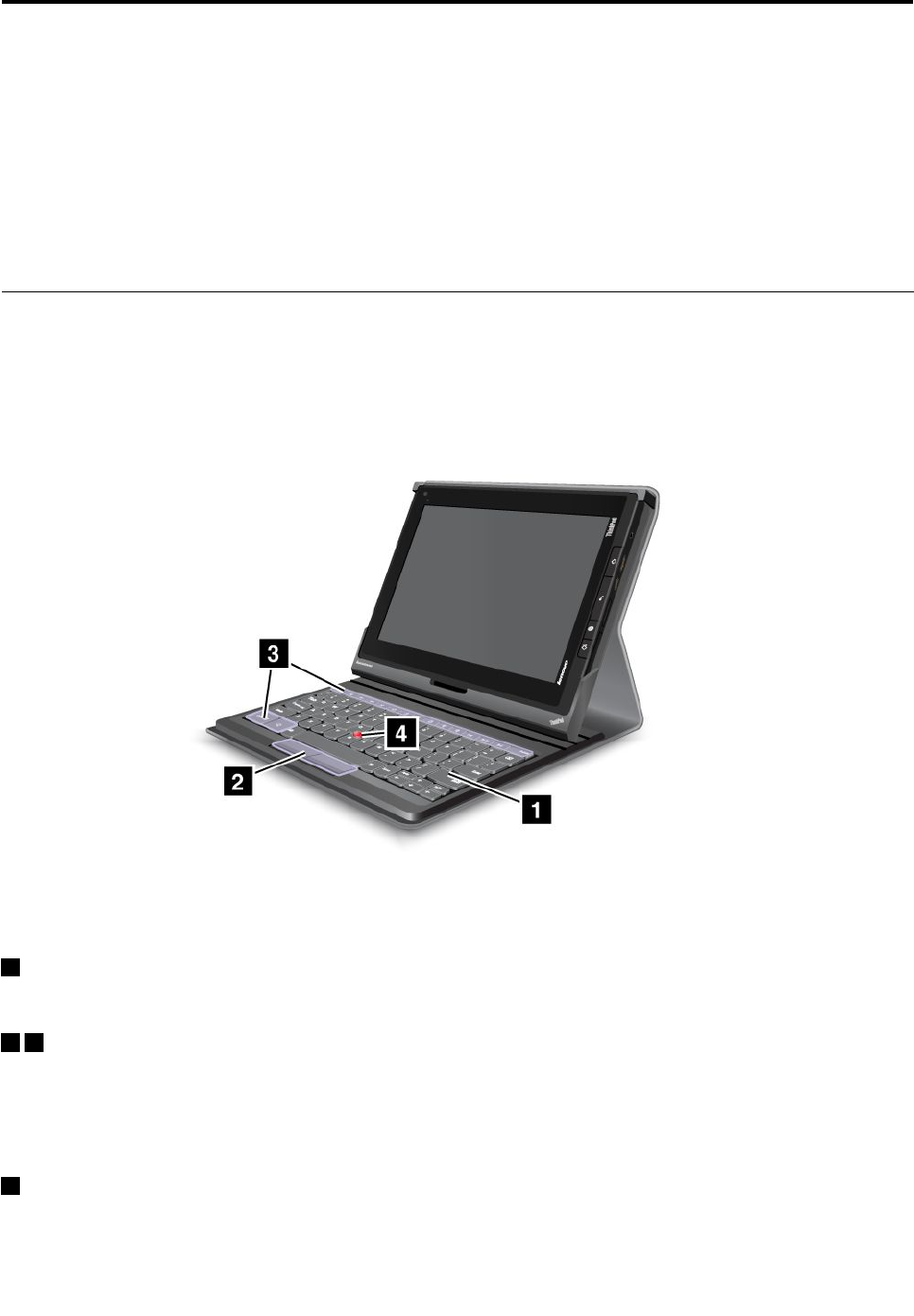
Chapter 6. ThinkPad Tablet options
Your tablet might come with a ThinkPad Tablet Keyboard Folio Case or a ThinkPad Tablet
Dock. If your tablet does not come with one, you can purchase one from Lenovo at
http://www.lenovo.com/accessories/services/index.html.
The ThinkPad Tablet Keyboard Folio Case and the ThinkPad Tablet Dock are option devices that Lenovo
designed specically for the ThinkPad Tablet. These options provide convenience and make your tablet
easier to use for work, study, and entertainment.
ThinkPad Tablet Keyboard Folio Case
The keyboard folio case is not only a book-like cover with a ThinkPad keyboard. It also is a foldable stand
that holds your tablet in an upright position and provides a typing experience similar to a notebook computer.
Figure 9. ThinkPad Tablet Keyboard Folio Case overview
1 Keyboard
Works as a USB keyboard with Optical TrackPoint and hot keys.
2 4 Optical TrackPoint
The Optical TrackPoint is a cursor-positioning device that enables to you to point, select, and drag without
moving your ngers from a typing position.
For more information, see “Using the ThinkPad Tablet Keyboard Folio Case” on page 46
.
3 Hot keys
The hot keys on the keyboard folio case enable you to control many features of your tablet by pressing a
single key. Refer to “Using the ThinkPad Tablet Keyboard Folio Case” on page 46 for more information.
© Copyright Lenovo 2011, 2012
45


















