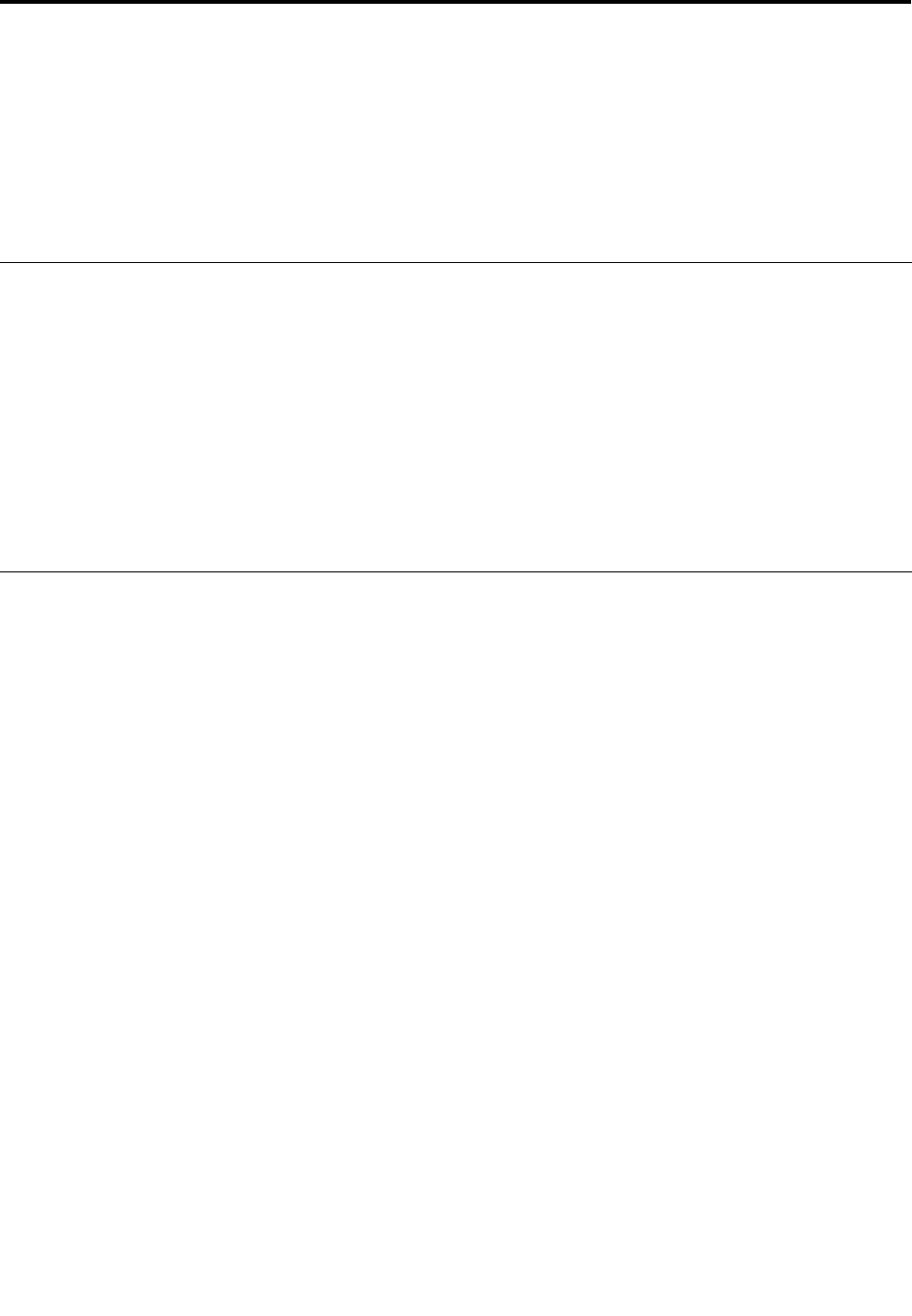
Chapter 7. Using your tablet within an enterprise
Your tablet provides support for secure access to corporate networks and Microsoft Exchange. Additionally,
a number of business-related applications are preinstalled to help you work with and manage your
work-related documents.
Note: Using your tablet in your company might require additional settings or congurations from your IT
administrator. Contact your IT administrator for more information.
Setting up Microsoft Exchange accounts
Microsoft Exchange is an e-mail-based collaborative communication service provided by Microsoft. Set
up a Microsoft Exchange account to connect with your company’s e-mail account so you can use your
tablet for work.
To set up a Microsoft Exchange account, do the following:
1. Open Android Settings and touch Accounts & sync ➙ Add account ➙ Corporate.
2. Enter the required information and follow the instructions on the screen to set up your account.
Note: To use the Microsoft Exchange account, your company’s IT administrator might need to set additional
security policies for the account. Contact your IT administrator for more information.
Accessing your company’s VPN
A virtual private network (VPN) provides access to the resources inside a secured local network, such as
the network of your company.
To access your company’s VPN, do the following:
1. Obtain the detailed VPN settings from your company’s network administrator.
2. Open Android Settings and touch More... ➙ VPN ➙ Add VPN network.
3. On the screen that opens, follow the instructions from your network administrator to congure the
VPN settings.
4. Touch Save. The VPN is added to the VPN list.
5. Touch your company’s VPN from the VPN list.
6. In the dialog box that opens, type the requested user name and password and touch Connect.
When you are connected to a VPN, a notication icon is displayed on the system bar, to the left of the time.
To disconnect the VPN, touch the notication icon from the system bar.
Editing or deleting a VPN
To edit or delete a VPN, do the following:
1. From the VPN screen, touch and hold the VPN to bring up a submenu.
2. Touch Edit network or Delete network.
When connected to your company’s network, you can use some of the applications preinstalled on your
tablet, such as Documents To Go and Citrix Receiver, to use your tablet as a productivity tool.
© Copyright Lenovo 2011, 2012
51


















