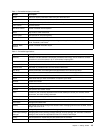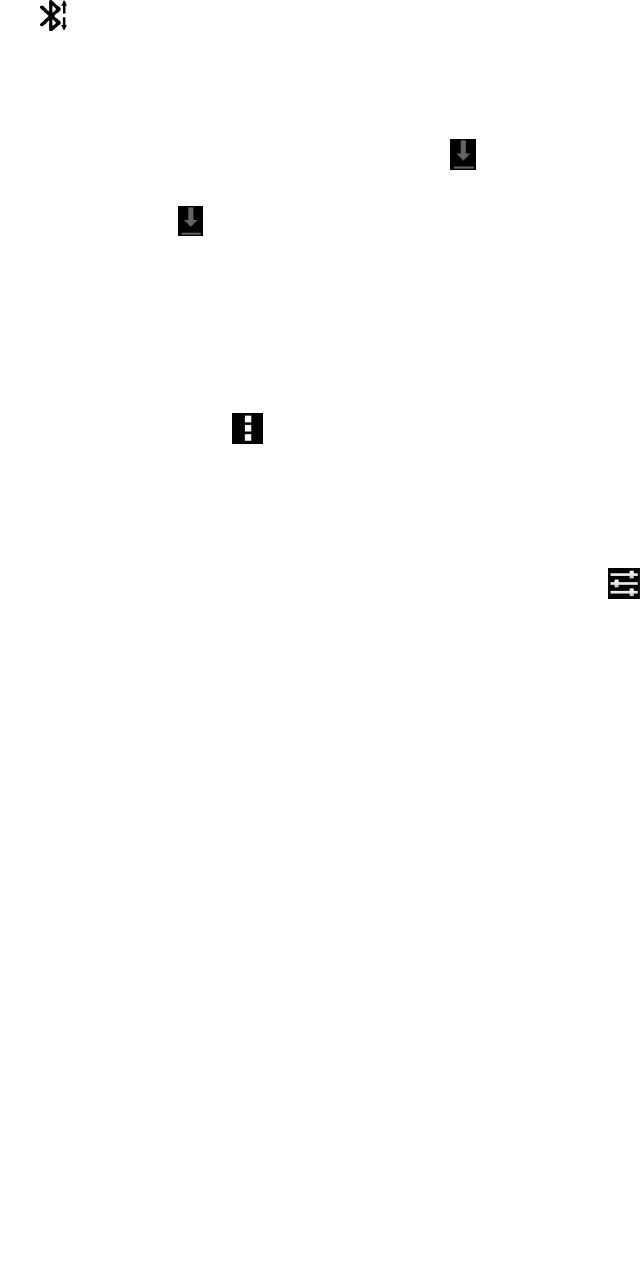
1. Send the le to your tablet through Bluetooth from the connected Bluetooth device. For detailed
instructions on how to send a le, consult the documentation that came with the connected Bluetooth
device.
2. A message is displayed to inform you that there is an incoming le through Bluetooth, and the icon
is displayed on the system bar of your tablet.
3. Touch the icon from the system bar to bring up the notication message.
4. Touch the notication message. A File transfer dialog box is displayed.
5. Touch Accept to receive the le.
6. When the le is completely received, the icon is displayed on the system bar and a notication is
displayed, informing you that the le has been received.
7. Touch the icon and then touch the notication message to open a list of les received through
Bluetooth.
8. Touch the desired le and follow the instructions on the screen to open it.
To check all the les that you received through Bluetooth, do the following:
1. Open Android Settings and turn on Bluetooth if it is disabled.
2. Touch Bluetooth.
3. Touch the menu icon and touch Show received les. A list of received les is displayed.
Unpairing a Bluetooth device
To unpair a Bluetooth device, do the following:
1. Open Android Settings and touch Bluetooth.
2. Locate the paired Bluetooth device and touch the settings icon .
3. Touch Unpair to erase all pairing information for that device.
Chapter 3. Wireless networks and devices 27