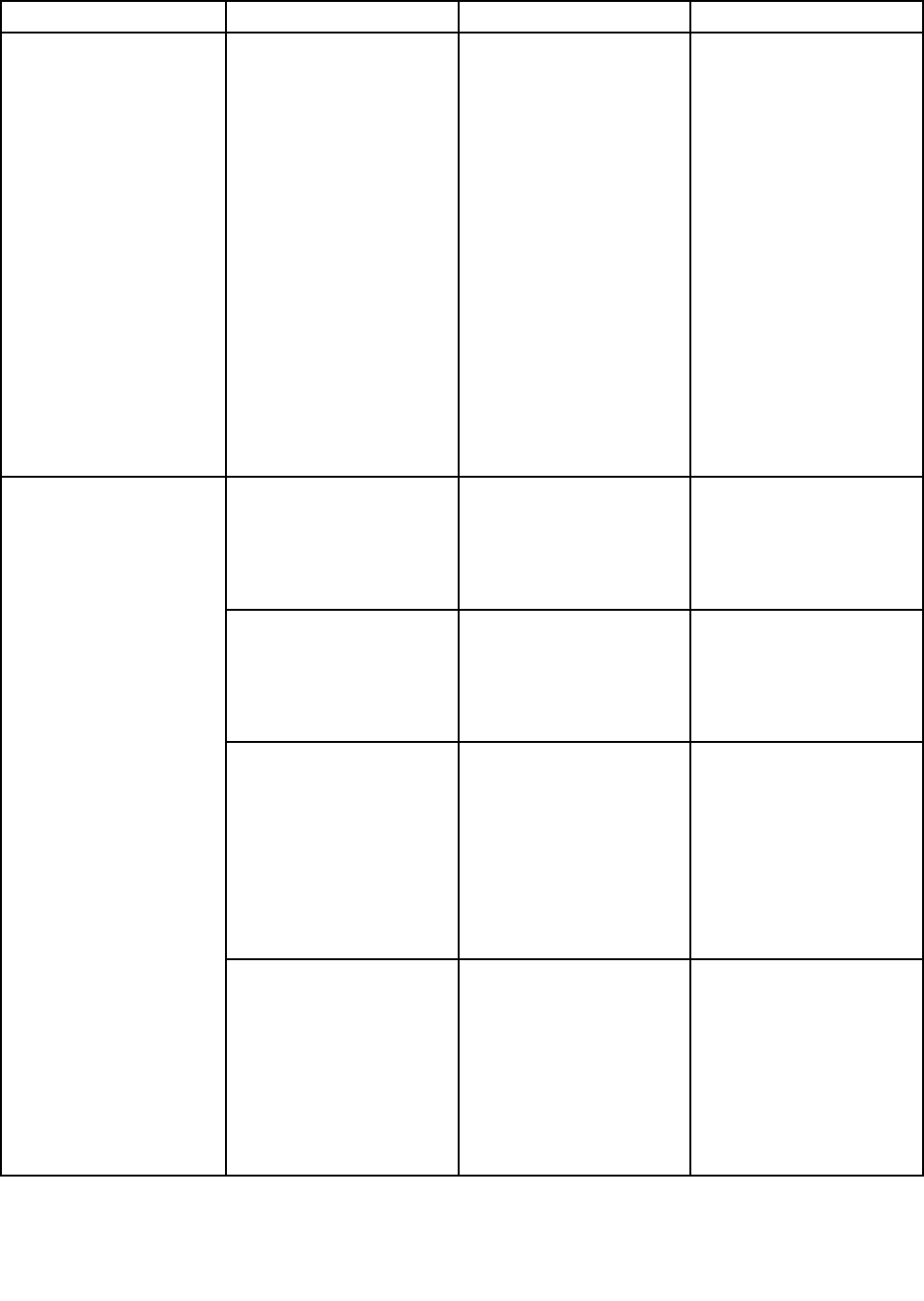
Table 5. Cong menu items (continued)
Menu item
Submenu item Selection Comments
USB 3.0 Mode
• Disabled
• Enabled
• Auto
Set the USB 3.0 controller
mode for the ports shared
between USB 2.0 and USB
3.0 controllers.
If you selectAuto, it enables
you to connect and route
appropriate USB 3.0 or
USB 2.0 connectors.
If you select Enabled, it
enables USB 3.0 mode
and allows USB 3.0 to be
supported in the operating
system.
If you select Disabled, it
disables and hides the USB
3.0 controller, and USB 3.0
connectors will work as
USB 2.0 connectors.
TrackPoint • Disabled
• Enabled
Enable or disable the
built-in TrackPoint device.
Note: If you want to use
an external mouse, select
Disabled.
Touch Pad • Disabled
• Enabled
Enable or disable the
built-in touch pad.
Note: If you want to use
an external mouse, select
Disabled.
Fn and Ctrl Key swap
• Disabled
• Enabled
If you select Enabled, the
Fn key works as the Ctrl
key, and the Ctrl key works
as the Fn key.
Note: Even when Enabled
is selected, you need to
press the Fn key to resume
the computer from sleep
mode to normal operation.
Keyboard/Mouse
Fn Key Lock • Disabled
• Enabled
If you select Enabled, you
can press the Fn key once
to keep it in a pressed
condition, and then press
the desired function key.
The action is equivalent to
pressing simultaneously. If
you press the Fn key twice,
the state is locked until you
press the Fn key again.
68 User Guide


















