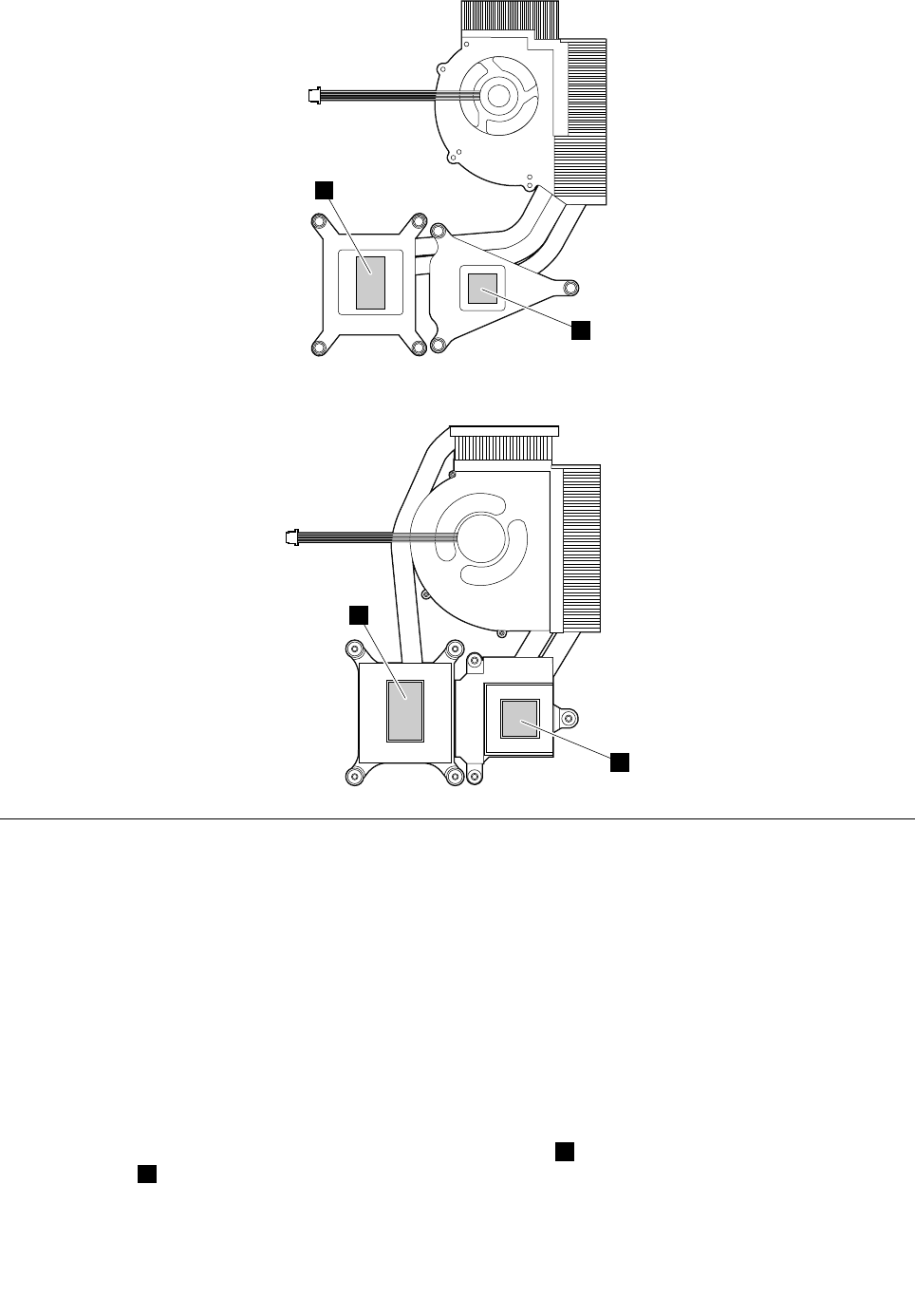
a
a
For Workstation models:
a
a
1170 Microprocessor
For access, remove these FRUs in order:
• “1010 Battery pack” on page 68
• “1030 Memory module slot cover” on page 70
• “1060 Keyboard” on page 74
• “1100 ExpressCard blank bezel or ExpressCard” on page 84
• “1150 Speaker assembly” on page 91
• “1160 Thermal fan assembly” on page 92
Attention: The microprocessor is extremely sensitive. When you service the microprocessor, avoid any
kind of rough handling.
Removal steps of microprocessor
Rotate the head of the screw in the direction shown by the arrow 1 to release the lock; then remove the
microprocessor 2 .
Chapter 10. Removing or replacing a FRU 95


















