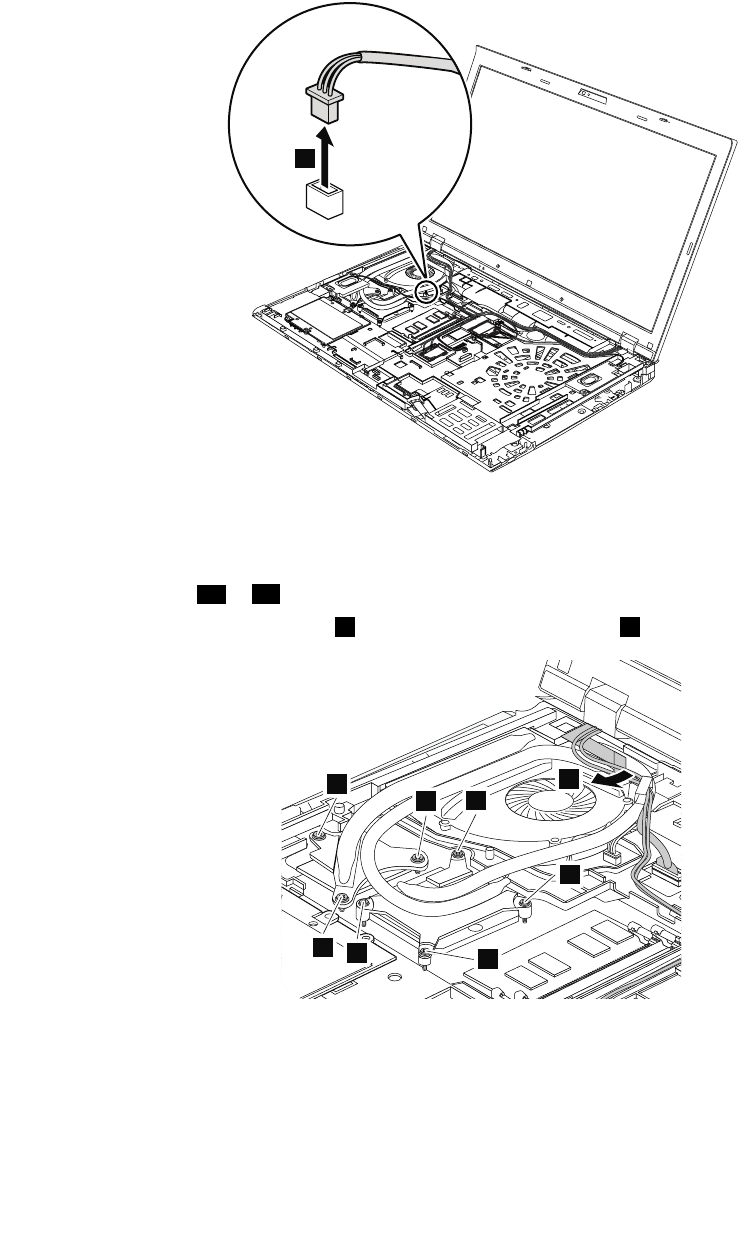
• “1060 Keyboard” on page 74
• “1100 ExpressCard blank bezel or ExpressCard” on page 84
• “1150 Speaker assembly” on page 91
Removal steps of thermal fan assembly
1
When installing: Make sure that the connector is attached rmly.
Notes:
• Loosen the screws
3a to 3d in ascending alphabetic order as illustrated, but do not remove them.
• Some models do not have screws 4 . For those models, skip step 4 .
4
4
3a
4
3c
3b
3d
2
Chapter 10. Removing or replacing a FRU 93


















