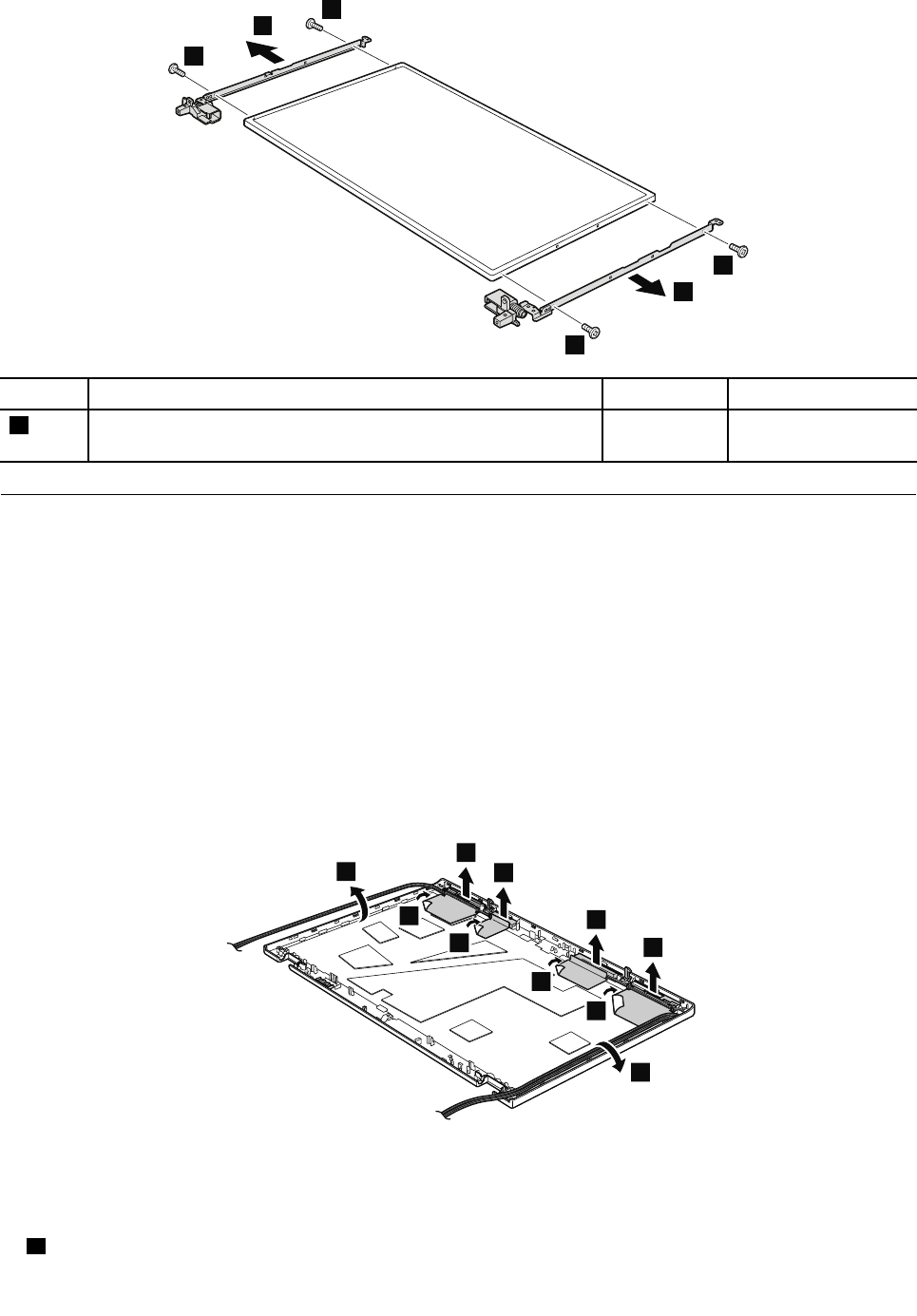
9
9
9
9
10
10
Step Screw (quantity) Color
Torque
9
M2 × 3 mm, wafer-head, nylon-coated (4) Silver
0.181 Nm
(1.85 kgf-cm)
2050 Antenna kit and LCD rear cover assembly
For access, remove these FRUs in order:
• “1010 Battery pack” on page 68
• “1030 Memory module slot cover” on page 70
• “1050 Hard disk drive or solid state drive” on page 72
• “1060 Keyboard” on page 74
• “1080 PCI Express Mini Card for wireless LAN” on page 78
• “1090 PCI Express Mini Card for wireless WAN or mSATA solid state drive” on page 80
• “1100 ExpressCard blank bezel or ExpressCard” on page 84
• “1180 LCD unit” on page 96
• “2010 LCD bezel assembly” on page 106
• “2040 LCD cable, camera cable, LCD panel, and hinges” on page 108
Removal steps of antenna kit and LCD rear cover assembly
1
1
2
2
2
2
3
3
3
3
Cable routing: When you install the antenna kit, route the cables as shown in the following illustration. As
you route the cables, make sure that they are not subject to any tension. Tension could cause the cables to
be damaged by the cable guides, or a wire to be broken.
a Wireless WAN antenna, AUX (blue)
112 Hardware Maintenance Manual


















