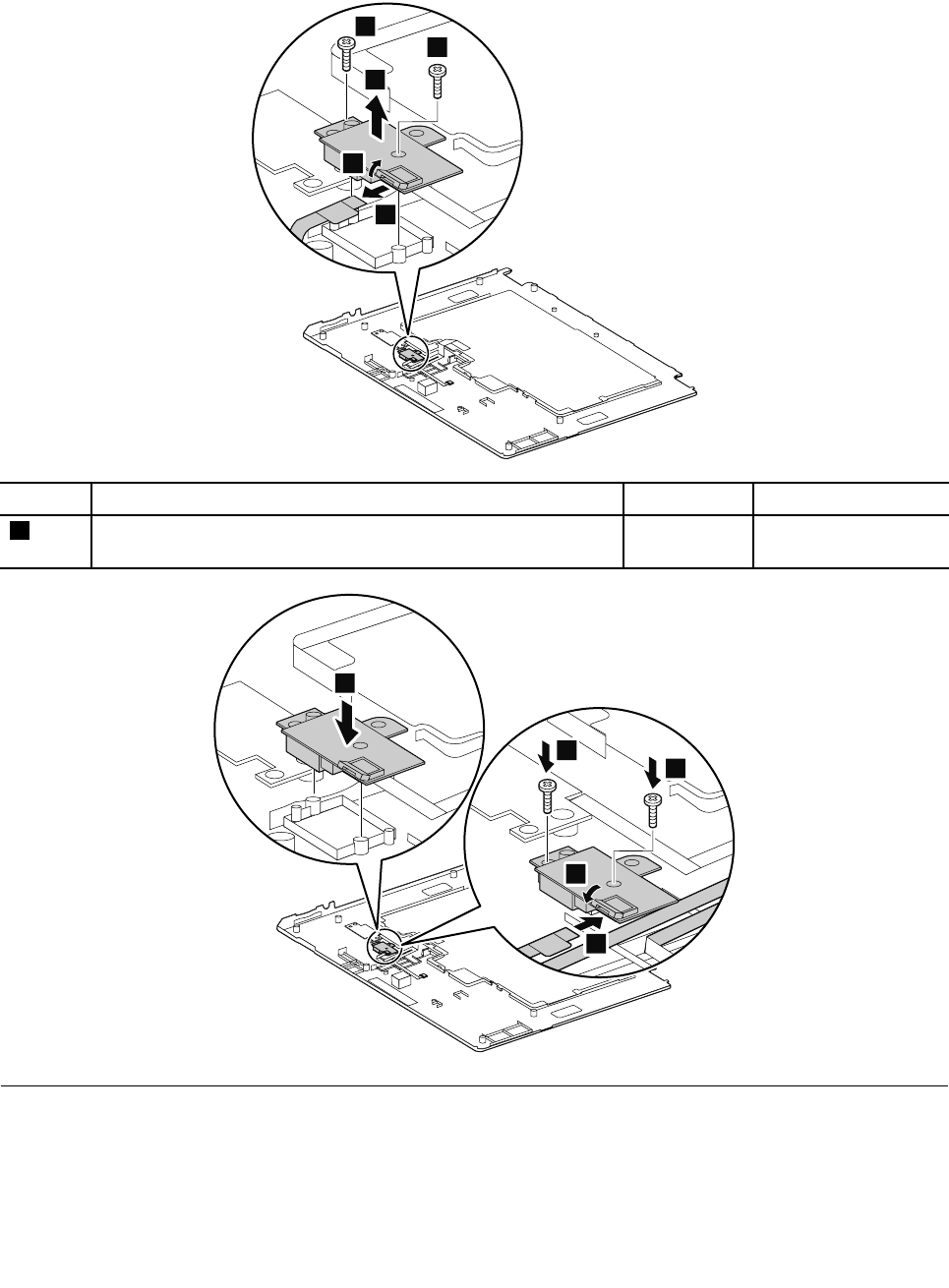
For ThinkPad W530 models with a color sensor, if you need to remove the color sensor from the
failing keyboard bezel assembly and install the color sensor to the new keyboard bezel assembly,
do the following:
3
3
1
2
4
Step Screw (quantity) Color
Torque
3
M2 × L7 mm, bind-head, (2) Silver
0.181 Nm
(1.85 kgf-cm)
1
4
4
3
2
1120 Bluetooth daughter card
For access, remove these FRUs in order:
• “1010 Battery pack” on page 68
• “1030 Memory module slot cover” on page 70
• “1060 Keyboard” on page 74
88 Hardware Maintenance Manual


















