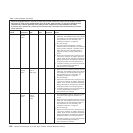Chapter 6. Locating Server Controls and connectors
This section describes the controls and light-emitting diodes (LEDs) and how to turn
the server on and off.
Front view
The following illustration shows the controls and LEDs on the front of the server.
Note: The front bezel door is not shown so that the drive bays are visible.
1 DVD drive activity LED (green) 7 System-error LED
2 System-power LED 8 USB 2
3 Power-control button 9 USB 1
4 Hard-disk drive activity LED 10 DVD drive eject button
5 System-locator LED 11 Hard disk drive status LED
(amber)
6 System-information LED 12 Hard disk drive activity LED
(green)
Operator information panel
The following illustration shows the LEDs on the operator information panel on the
front of the server.
© Lenovo 2009. Portions © IBM Corp. 2009. 127