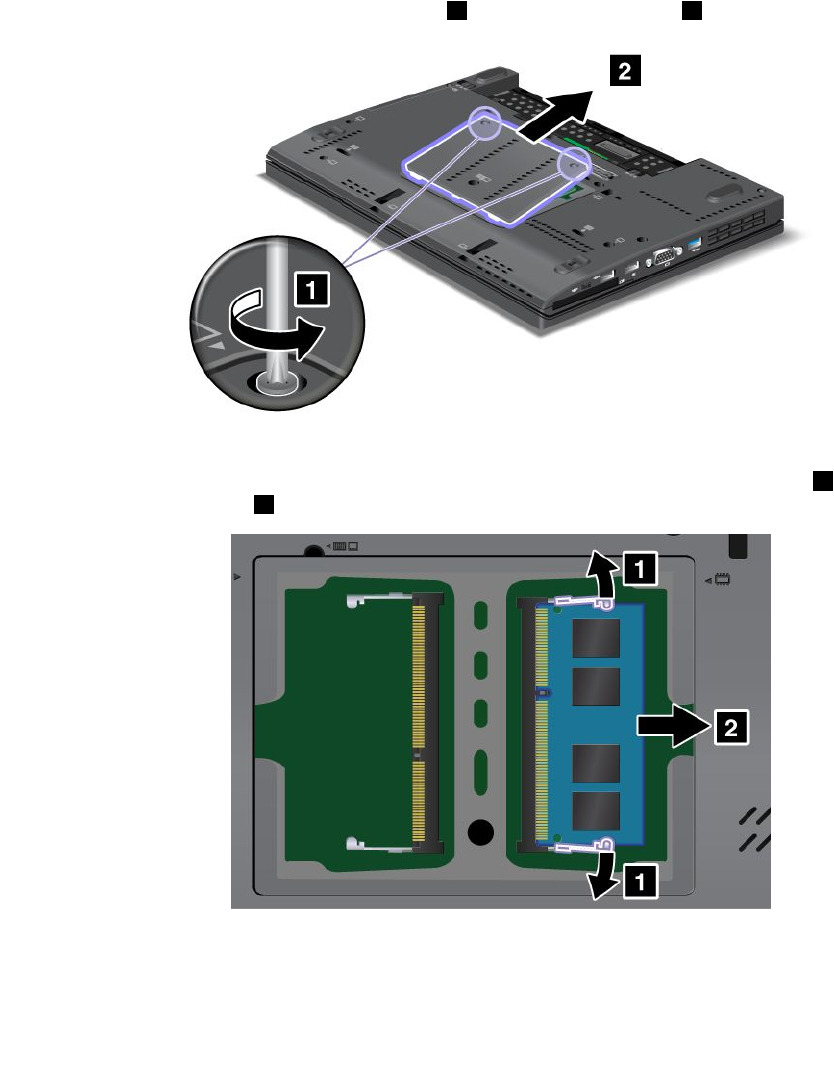
Note: The operating speed of the memory module depends on the system conguration of your computer
and its combination with the memory module installed on your computer. In some conditions, the memory in
your computer may not be able to operate at the maximum speed.
Attention: Before you start installing a module, touch a metal table or a grounded metal object. This action
reduces any static electricity from your body. The static electricity could damage the SO-DIMM.
To replace the SO-DIMM, do the following:
1. Turn off the computer; then disconnect the ac power adapter and all cables from the computer.
2. Close the computer display, and turn it over.
3. Remove the battery. Refer to “Replacing the battery” on page 116 for details about how to replacing
the battery.
4. Loosen the screws on the memory slot cover 1 , then remove the cover 2 .
If the two SO-DIMMs are already in the memory slots, remove an SO-DIMM to make room for the
new one by pressing out on the latches on both edges of the socket at the same time
1 . Be sure
to save it for future use 2 .
5. Find the notch on the contact edge side of the SO-DIMM you are installing.
Attention: To avoid damaging the SO-DIMM, do not touch its contact edge.
144 User Guide


















