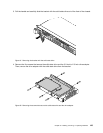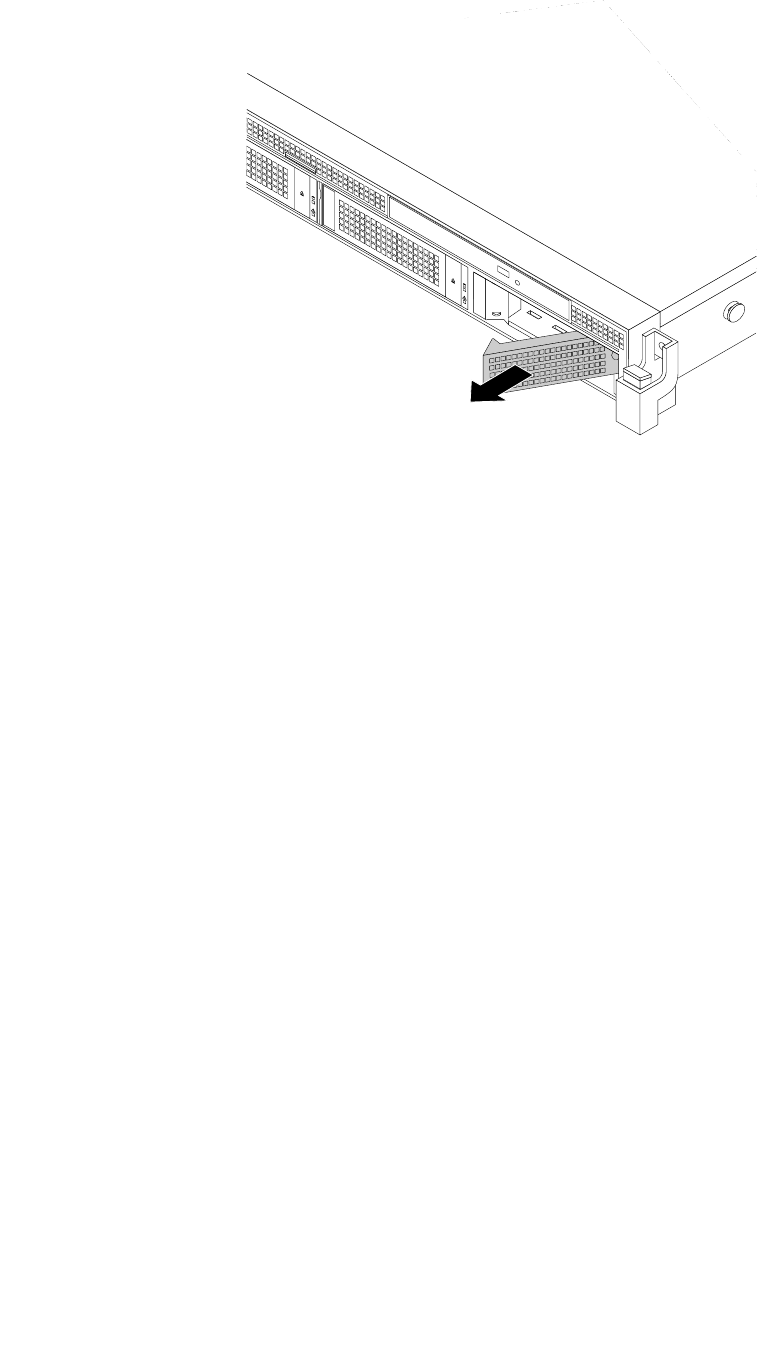
Figure82. Removing the dummy hot-swap hard-disk-drive tray
4. Touch the static-protective package that contains the new hot-swap hard disk drive to any unpainted
surface on the outside of the server. Then, take the new hot-swap hard disk drive out of the package.
Note: Do not touch the circuit board on the hard disk drive.
118 ThinkServer RD540 User Guide and Hardware Maintenance Manual