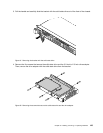5. Position the 2.5-inch solid-state drive into the 3.5-inch to 2.5-inch drive adapter as shown in the
following illustration.
Figure86. Positioning the 2.5-inch solid-state drive into the drive adapter
6. Align the two screw holes in the solid-state drive with the corresponding holes in the drive adapter.
Then, install the two screws to secure the solid-state drive to the drive adapter.
Figure87. Installing the screws to secure the solid-state drive to the drive adapter
7. Position the drive adapter with the solid-state drive into the 3.5-inch drive bracket.
122 ThinkServer RD540 User Guide and Hardware Maintenance Manual