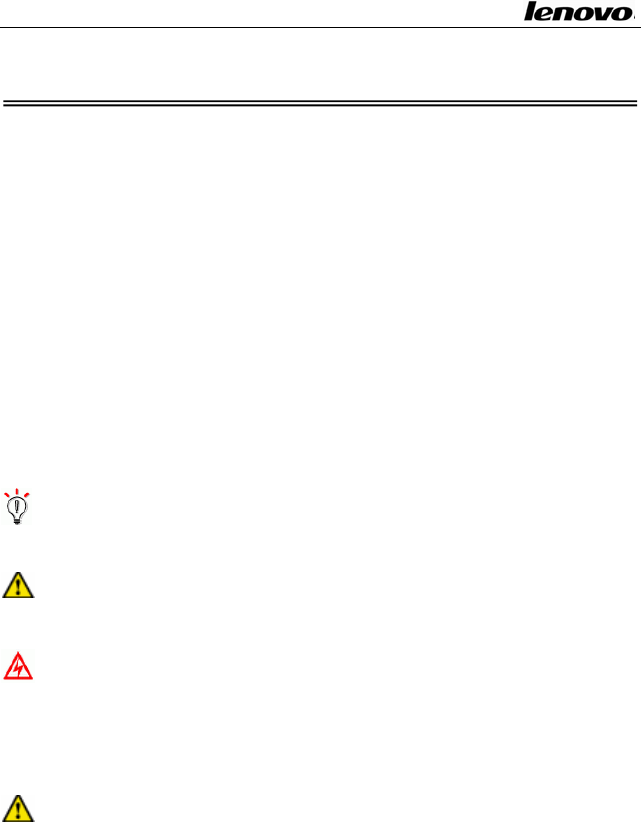
Lenovo Notebook Computer User Guide
Chapter 1 Welcome
Thisuserguideprovidesthehardwareandsoftwareinformationof
theLENOVO®PortableComputerwhichyouuse.
Thecomputerisacomplicatedequipment.Readthroughthewhole
guidebeforeyourfirstbegintouseit.Especiallyifyouareanew
user of computers or you’ re new to portable computing. Don’t
worryifyouarestillconfusedaboutsomepartoftheguide.Keep
thisguideasareferencewhenyouareusingyourcomputer,orcall
ouragentforhelp.
Pay attention tothecaution and safty messagesin thisguide and
thesafetymessagesinthepreface.
Intheguide,someusefuliconsareappliedtocatchyourattention.
Thereare:
Hint:Helpfulpointersandtrickstogetmorefromyour
notebook
Note:Tohelpyounoteandavoidpossibledamagetoyour
notebookʹshardwareorsoftware,orlossofyourwork
Caution:Pointoutpossibledamagetoproperty,personal
injuryordeath
Payyourattentiontothecautionandsafetymessagesinthisguide
andthesafetymessagesinthepreface.
Note: 1. Do not plug in and/or remove any computer
component while using the computer (except USB,
PCMCIA and/or CD‐ROM devices which support PnP‐Plug
andplayTechnology).
1


















