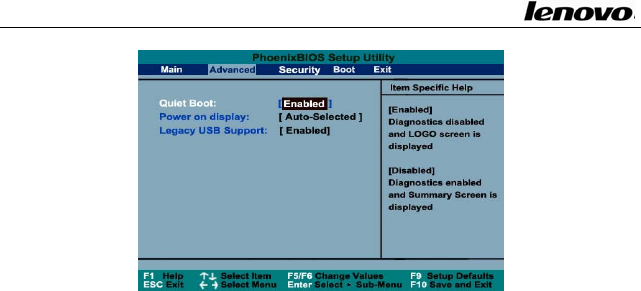
Lenovo Notebook Computer User Guide
3.2.3.1QuietBoot
Thisoptionallowsyoutodisplayascreenlogoimmediatelyupon
bootingupwhilethesystemchecksitself. Thisappearsbeforethe
actualoperating system isloaded. Ifthe settingis[Enabled],then
thesystemwillshowascreenlogowhenbootsup;Ifthesettingis
[Disabled],thenwon’tshowascreenlogowhenbootsup.
Thedefaultsettingis[Enabled].
3.2.3.2PoweronDisplay
ThisoptionallowsyoutosetthePoweronDisplaymode:
Ifsetto [Auto‐Selected],thenifanyexternaldisplayisconnected,
thepowerondisplaywillbeinCRTmodeonly.Otherwiseitwillbe
inLCDmodeonly.
If set to [Simultaneous], then will display both of the integrated
LCDscreenandCRTscreenmode.
Thedefaultsettingis[Auto‐Selected]mode.
3.2.3.3LegacyUSBSupport
EnablesordisableslegacyUSBdevicesupport.
Thedefaultsettingis[Enabled]
47


















