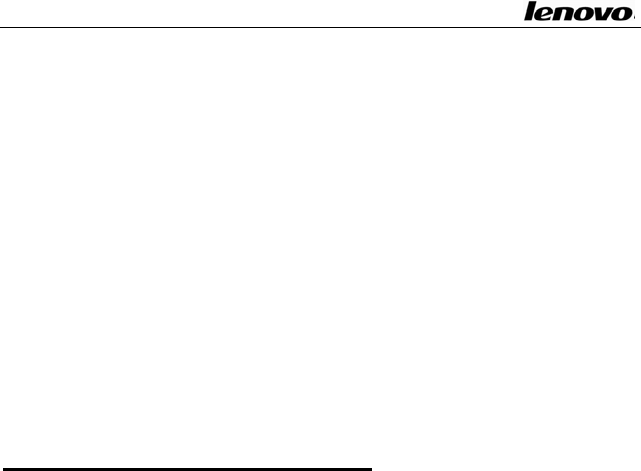
Lenovo Notebook Computer User Guide
65
z Seeifthebatteryinterfaceisdamaged.
z Protectthebatteryaccordingtothepreviouschapters.
z Batterylifewillshortedovertimeaftercharginganddischarging.
It’sanormalphenomenon.
z Ifproblemsstillexist,contactaLenovolicensedserviceagency.
4.2.9LCDisblack
z SeeifyourcomputerisinHibernationmode.
z See if you have made the following configuration for Power
Management:“shutdownLCDscreenaftersometime”.
z Seeifyourcomputerisconnectedtoanyexternaldisplaydevice
andyouhaveswitchedtoit.
4.3 Service support system
Except the maintenance and troubleshooting actions we
recommend, we strongly recommend: Do not disassemble your
computer; do not maintain,repair or restructure thecomputer by
yourselforbyagenciesthatarenotlicensedbyLenovo.
Contact Lenovo licensed service agencies for maintenance and
repairservices.Youcangetfreeorchargingservicesonthebasisof
Lennon’sservicepolicies.
YoualsocancontactservicesupportsystemsofLenovotogetmore
serviceinformation.
4.3.1Warrantyservicetelephonenumbers
Thephonenumbersprovidedlaterinthissectionarecorrectattime
ofprintingandaresubjecttochangewithoutnotice.Forthelatest
warranty service contact telephone number in a country, contact


















