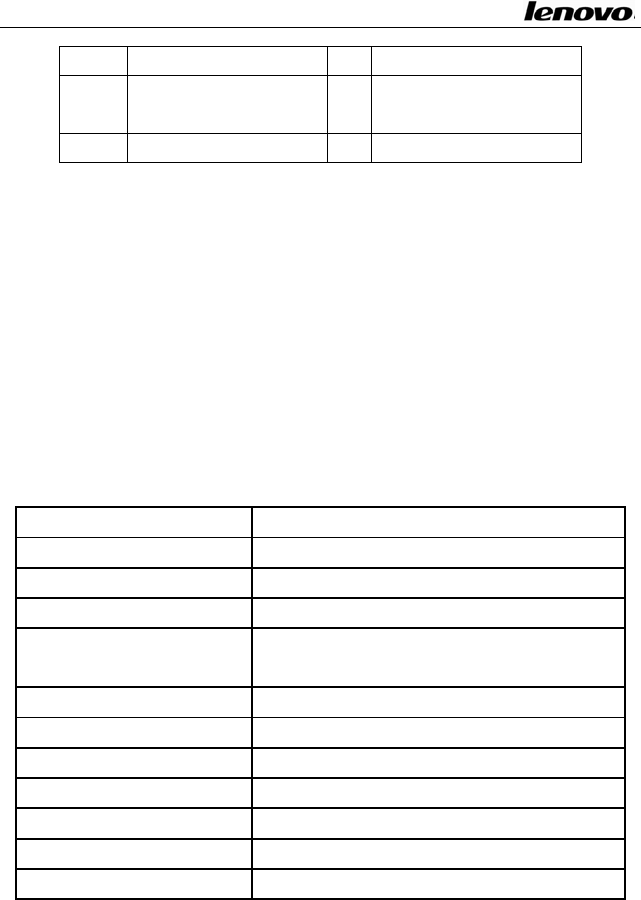
Lenovo Notebook Computer User Guide
27
key
3 [FN]key 7
Windows shortcut
key
4 Windowsstartkey
1.5.1Usingnumerickeypad
Thenumerickeypadisthekeysofbluenumbersandsymbolsatthe
rightsideofthekeyboard.Press [Fn]+[PrtScm/NumLk]toenable
the numeric keypad function. When the function is active, the
NumLock indicator glows blue.Youcan quickly input aseriesof
numbers and characters under this mode. Press [Fn]
+[PrtScm/NumLk]againtodisablethisfunction.
1.5.2Keyboardshortcuts
Youcanusetheshortcutkeystoaccesssomefunctionsquickly:
Shortcut Function
[Fn]+[ESC]
Enable/disabletouchpadfunction
[Fn]+[F1]
PutthecomputerintoStandbyMode
[Fn]+[F2]
TurnofftheLCDbacklight
[Fn]+[F3]
Change display mode (
b
etween LCD
andexternaldisplay)
[Fn]+[F4]
Enable/disablewirelessfunction
[Fn]+[F5]
Enable/disableBluetoothfunction
[Fn]+[F6]
Play/pauseMediaPlayer
[Fn]+[F7]
StopMediaPlayer
[Fn]+[F8]
GotoNext
[Fn]+[F9]
GotoPrevious
[Fn]+[F10]
Enable/disablemutefunction


















