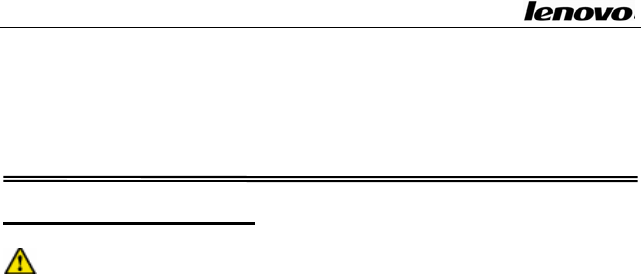
Lenovo Notebook Computer User Guide
Chapter 4 Technical support and customer
service
4.1 Kind reminder
Note:UseyourLenovoportablecomputerincompliancewith
theinstructionsinthisguide,forexample,conditionsand
environmentrequirements.Ifyouviolateanyrequirementinany
purpose,inthissituation,Lenovowillnotguaranteethe
computer’sperformance,stability,reliabilityandsecurityandyou
havetocarryalltherelatedrisksalone.Regularlybackupyour
criticaldatawhichisinthenotebookcomputertoensurethedata’s
safetyandsecurity.
4.1.1Takecareofusingthecomputer
z Do not disassemble the computer. Contact your supplier
immediatelywhenyouencounteraproblem.
z DonotplaceanyheavyobjectsontheLCDcover.
z The LCD is easy to make scratch. Do not wipe the LCD with
paperortouchitwithfingersorpens.
z We strongly recommend you to select Turn Off the Display
AutomaticallyinPowerManagementtoextendtheLCD’slife.
z Coverthe external portswith the attached coverwhen youdo
notusethemtoavoiddustandstaticelectricity.
z Regularlybackupyourdatatoavoiddataloss.
57


















