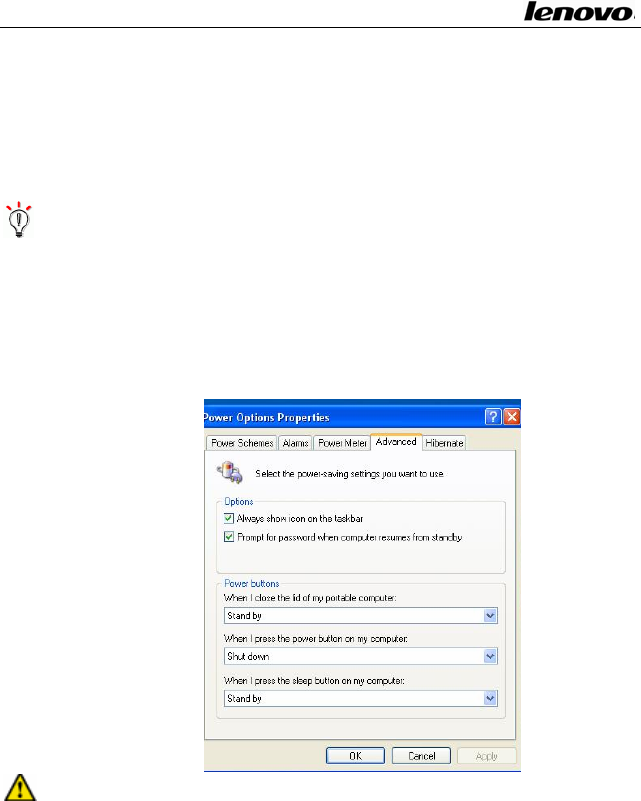
Lenovo Notebook Computer User Guide
the situation through sound (related BIOS and system settings
shouldbe made).Ared“×” markwill appearonthe batteryicon
located at the bottom right‐side of the Windows taskbar. And a
promptwindowsuggeststhatyoutoconnecttoapowersourceto
avoiddataloss.
Hint:Ifthebatteryicondoesnotappearatthebottom
right‐sideoftheWindowstaskbar,adjusttheWindows
settingstodisplayitbycompletingthefollowingsteps:
Click Start‐> Control Panel‐> Performance and
Maintenance‐>PowerOption‐>Advanced,select“Always
showicononthetaskbar”.ClickOK.
Note:Thebrokenlithium‐ionbatterywillpollutethe
environmentandcanbedangeroustohumans.Donot
disposethebatteryasnormaltrash.Disposethebatteryas
requiredbylocalordinancesorregulations.Contactyour
localinstitutionsfordisposaldetails.
25


















