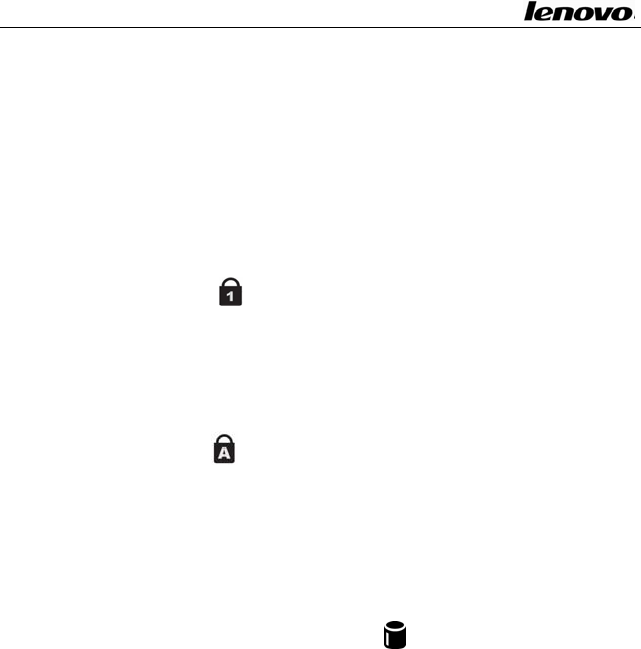
Lenovo Notebook Computer User Guide
functionkeys.Theycanbecombinedwith[Fn]keytoachievesome
shortcutfunctionalapplications).See“UsingKeyboard”fordetails.
1.1.12Subwoofer
This computer is equiped with a 2.0‐Watts subwoofer. This can
provide you an exciting audio experience, making you feel like
beingsurroundedinahometheatre.
1.1.13NUMLock
Ifthe NumLockLEDislit,thenumerickeypadison.Toenableor
disable the keypad, press and hold the Fn key, then press the
NumLkkey.
1.1.14CapsLock
Ifthe LEDislit, theuppercaseletter functionisenabled.You can
enterallalphabeticcharacters(A‐Z)inuppercasewithoutpressing
the Shift key. To enable or disable Caps Lock mode, press the
CapsLkkey.
1.1.15HDD/ODDLEDindicator
Use a hard disk drive or an optional drive to read or write data.
When this indicator is blinking, do not put the computer into
standbymode,anddonotremovethedevicefromthebayorturn
offthecomputer.
1.1.16Display
Thecomputerusesa14.1ʺwidethin‐filmtransistor(TFT)full‐color
displaythatsupportsupto1280horizontalx800verticalpixelsand
8


















