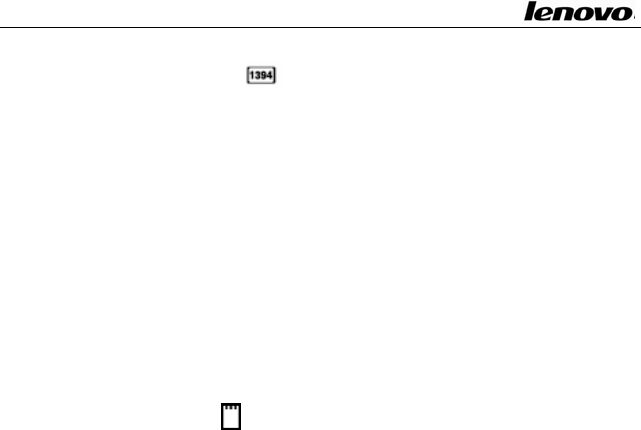
Lenovo Notebook Computer User Guide
1.1.6IEEE1394port
Usethe IEEE1394connectortoconnectdevicesthatarecompatible
with the IEEE1394 interface, such as digital video cameras and
externalharddiskdrives.
1.1.7SD/MS/MMCcardport
Theslotletsyoueasilytransferdatafromotherdigitaldevice,such
asDV,digitalcamera;DVandPDAthatuseflashmemory.Youcan
install an SD Card, a MultiMedia Card or a Memory Stick in the
3‐in‐1DigitalMediaReader.
1.1.8PCcardport
Your computer has the Type IIPC Card slot.You caninsert aPC
Cardintheslot.See“UsingPCCard”fordetails.
1.1.9HiddenTouchpadstatusLEDindicator
This LED Indicator hints you that the Touchpad is in use or not.
Whenitisinuse,theLEDison.
1.1.10HiddenTouchpadEnable/DisableLEDindicator
ThisLEDIndicatorindicatestheHiddenTouchpadfunctionstatus.
When the LED is on, it indicates the Touchpad and Touchpad
buttonfunctionhavebeenenabled.WhentheLEDisoff,itindicates
theTouchpadandTouchpadbuttonfunctionhavebeendisabled.
1.1.11Keyboard
Standard 86‐key keyboard (Embedded numeric keypad and
7


















