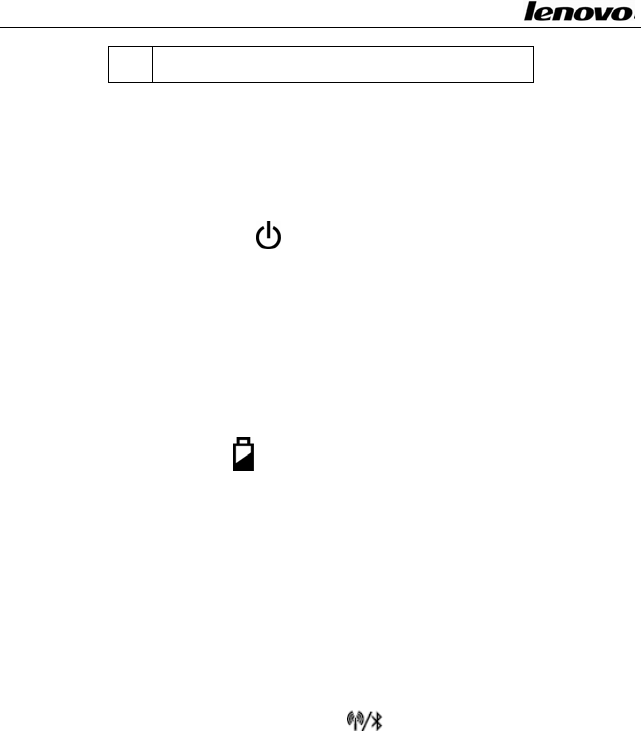
Lenovo Notebook Computer User Guide
34
Build‐inStereoSpeakers
1.1.33Systemandpowerstatusindicators
Yourcomputerhassystemandpowerstatusindicators:Power‐on
status,Standbystatus;Batterystatus,andWireless/Bluetoothstatus.
1.1.33.1Power‐onstatus
ThePowerLEDshowsthefollowingstauses:
z Blue:Thecomputerisonandreadytouse.
z Fadingin/outblue:ThecomputerisinStandbymode;
The indicator is off when the computer is powered off or in
Hibernationmode.
1.1.33.2Batterystatus
Thecomputerisoperatingonbatterypower.ThebatteryLEDstatus
is:
z Blinkingamber:Thebatteryislowpower.
The computer is operating on external power. The battery status
includes:
z Blue:Thebatteryhasmorethan95%charge.
Amber:Thebatteryisbeingcharged;
1.1.33.3Wireless/Bluetoothstatus
The Wireless/Bluetooth LED shows the wireless and bluethoth
statuses,
z Amber:Bluetoothisenabled
z Blue:Wirelessisenabled
z Amber+Blue:BluetoothandWirelessbothareenabled
Wirelessstatus:
15


















