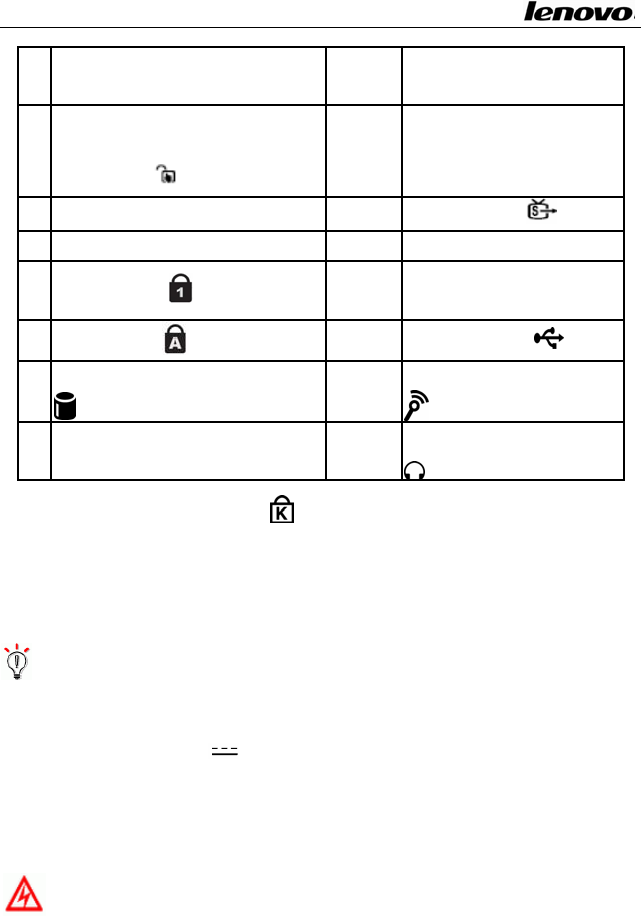
Lenovo Notebook Computer User Guide
9 HiddenTouchpad‐status
LEDIndicator
25 HiddenTouchpad
10 HiddenTouchpad
Enable/Disable LED
Indicator
26 TouchpadButton
11
Keyboard 27
S‐VideoPort
12 Subwoofer 28 OpticalMediaDrive
13
NUMLock
29
ODD disk Reject
Button
14
CapsLock
30 USBPortsx2
15
HDD/ODD LED Indicator
31
Microphone‐in Jack
16
Display 32
Headphone‐out Jack
1.1.1 Securitykeyhole
Yourcomputercomeswithasecuritykeyhole.Youcanpurchasea
security cable and lock to fit this keyhole. The security cable’s
instructiontellsyouhowtouseit.
Hint:Beforeyoubuythesecuritycable,makesureitfitsyour
computer’ssecuritylockslot.
1.1.2 Powerjack
Use this connector to attach the AC adapter to your notebook to
providepowerandchargethebattery.
Caution:UseonlytheACadaptorthatcomeswiththe
4


















