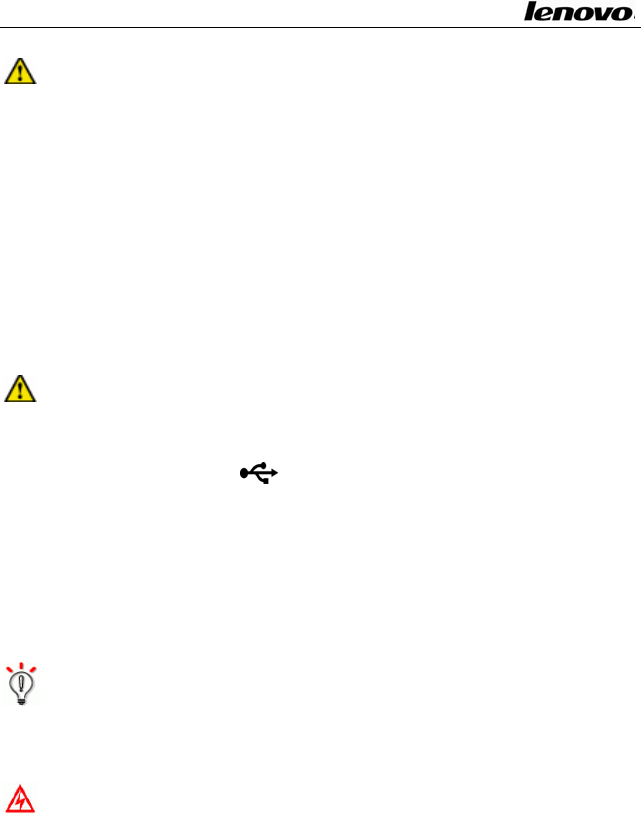
Lenovo Notebook Computer User Guide
Note:Becarefulnottoplugthetelephonelineintothe
slightlylargernetworkconnector.Thetelephonelineuses
highervoltagethantheLANcable;itmightdamageyour
computer.
1.1.4.2Modemjack
The Modem jack allows you to connect your notebook to a
telephonelinewithastandardRJ‐11connector.
Note:NeverconnecttheModemjacktoadigitalline.The
highcurrentofadigitallinemightdamagetheModem.
1.1.5USBportsx1
Use Universal Serial Bus (USB) connectors to connect USB
interface‐compatible devices, such as a printer or digital camera.
The USBports comply with USB2.0 standards,which enable data
transfer speeds 40 times faster than the USB 1.1 standards. (The
portsalsosupportUSB1.1.)
Hint:TheUSBdevicesupportsPnP(PlugandPlay)
technology.Thatmeansyoucaninstallandremovethe
USBdevicewhenyourcomputerison.
Caution:DonotinstallorremovetheUSBdevicewhilethe
compterisstartingorshuttingdown.
6


















