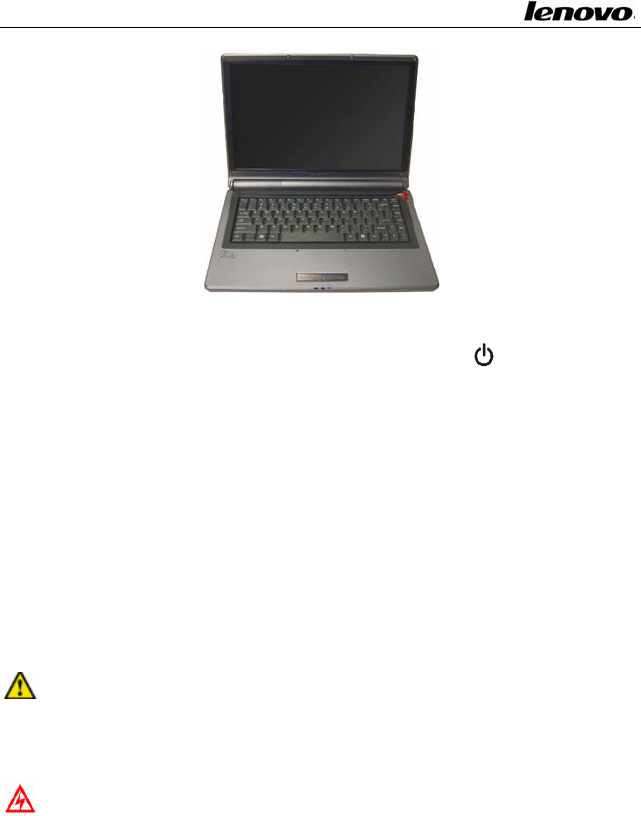
Lenovo Notebook Computer User Guide
Holdand liftup thedisplay panelslowly withboth hands to the
bestviewangleforyou.PressthePowerSwitch
toturnonthe
computer,thenthePowerIndicatorglowsyellow.
Toclosethedisplaypanel,holdthemiddle‐top sideandclosethe
panel slowly with your both hand until the LCD display panel
engageswiththemainframe
1.2.2Startingupforthefirsttime
Because the battery is not charged, when you turn on your
computerforfirsttime,youhavetoconnecttheACadaptortothe
computer.
Note:Ifthere’snoexternalpowersourceconnectedandthe
battery is low, probably you cannot power on the system.
In this case, you need to plug an AC adapter for power
supply.
Caution:WrongACadaptormightdamageyourcomputer.
Instructions to connect the AC adaptor and turn on the
computer:
1. Placethecomputeronaflatandcleansurface;
2. Connectthepowercordtothecomputer;
20


















