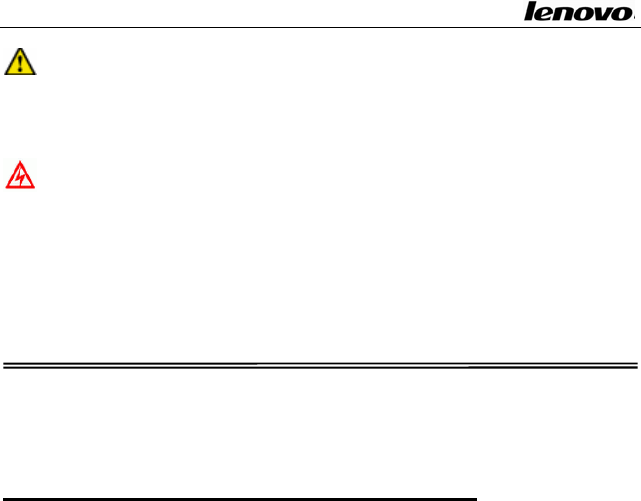
Lenovo Notebook Computer User Guide
Note:Donotmovethecomputerwhiletheopticaldriveis
working. The optical drive indicator located beside the
driveejectbuttonwillshowtheopticaldriveinworking
status.
Caution:TheSlot‐inODDdrivedoesnotsupport8cm
CD/DVDdisk.WhentheODDdriveisSlot‐inkind,don’t
use8cmCD/DVDdisk.
Chapter 2 Learning more about your computer
After you are familiar with the basic hardware and software
operation, the following content will help you understand more
aboutyournotebookcomputer.
2.1 Setup and maintain the computer
2.1.1Powermanagement
The notebook computer has a series of automatic adjustable
power‐saving facilities called power management. Power
managementwilltrytochangesomesystemcomponentsfromhigh
power consumption to lower level and ensure the computer
operatesathigherperformanceandlowerpowerconsumption.This
computer has build‐in power management. It can force the
computer into standby and hibernation mode under pre‐defined
conditions.Usingthepowermanagementproperlycanextendthe
battery’soperatingtime.
This computer supports the ACPI (Advanced Configuration and
Power Interface) power management standard. The operating
31


















