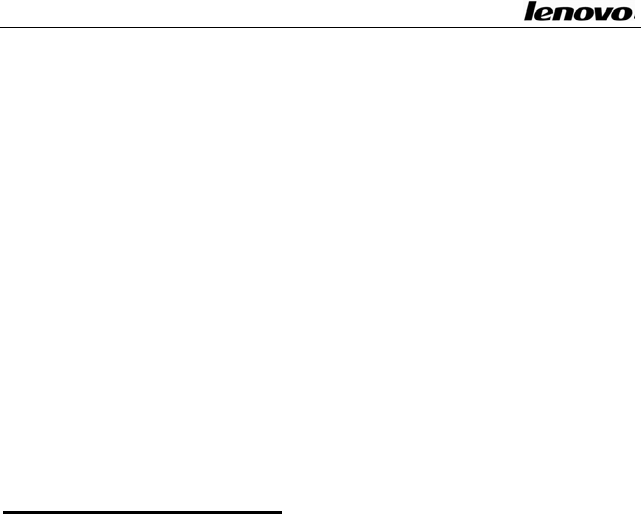
Lenovo Notebook Computer User Guide
60
your computer and disks and avoid magnetic detectors
(includingthearch‐likemachineandhandheld detectorsinthe
handsofsafetyinvestigators).
z Ifyoutravelwith yourcomputerabroad,gettoknowthepower
cordstandardinthedestinationcountrybeforeyougo.
4.1.6Do not change the factory hardware specification
withoutauthorization
z Do not change the computer’s factory hardware specification,
includingremovingoriginalhardwareoraddingnewhardware,
withoutauthorityfromLenovolicensedagencies.
z Lenovo has no warranty on the usability or reliability of any
devices or softw are that are not provided by Lenovo or its
affiliates.
4.2 Troubleshooting
4.2.1The computer does nothing when you press the
powerbutton.
Doasfollows:
z SeeiftheACadapteranditspowercordarewellconnectedto
thecomputerandpoweroutlet.
z Check the battery’s power status (some batteries are equipped
withapowerself‐checkingbutton).Seeifthebatteryinterfaceis
damagedorifthepowercordplugisdamaged.
z Use the battery and AC power to power the computer
respectively.Turnthecomputerontoseeifthepowerindicator


















