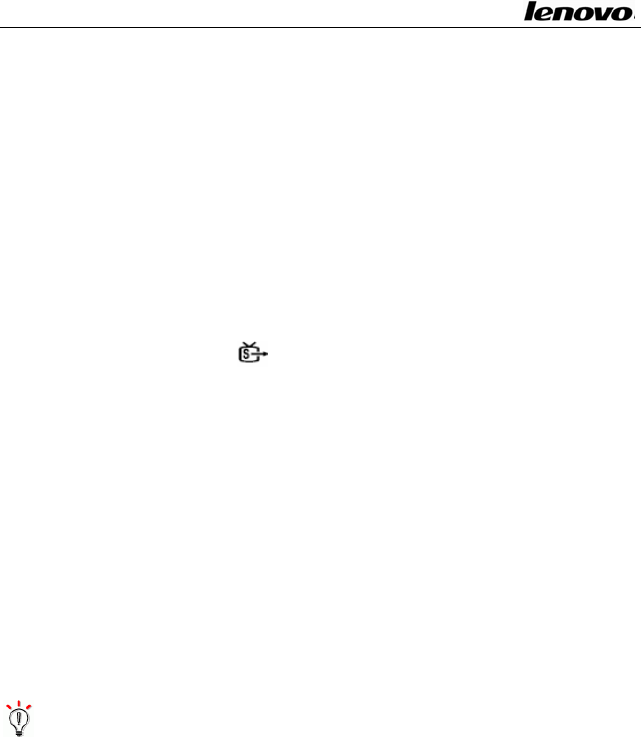
Lenovo Notebook Computer User Guide
1.1.25HiddenTouchpad
TheTouchpadworkslikeamouse:Moveyourfingertipacrossthe
Touchpad to move the pointer. See “Using the Touchpad” for
details.
1.1.26Touchpadbutton
TheTouchpadbuttonsprovidefunctionssimilartothoseofmouse
buttons.See“UsingtheTouchpad”fordetails.
1.1.27S‐Videoport
SupportexternaldisplaydevicethroughS‐video,liketheTVsetor
otherdeviceswhichhastheS‐videoport.
1.1.28Opticalmediadrive
The optical media drive provides a way to transfer data between
your computer and CD/DVD media. Depending on the features
provided with your computer, you can play CD, VCD and DVD
media on your computer. If your computer has a CD‐RW or
DVD±RW Device, you can burn the digital data to CD or DVD
media.
Hint:Opticalmediadrivesmightvarywithyourcomputer
model.Whentheopticalmediadriveisoperating,the
CD/DVDspinsataveryhighspeedinthedrive.Sometime
itmakessomenoise,butitisnotnecessarilyamalfunction.
See“Usingopticalmediadrive”fordetails.
1.1.29ODDdiskRejectbutton
13


















