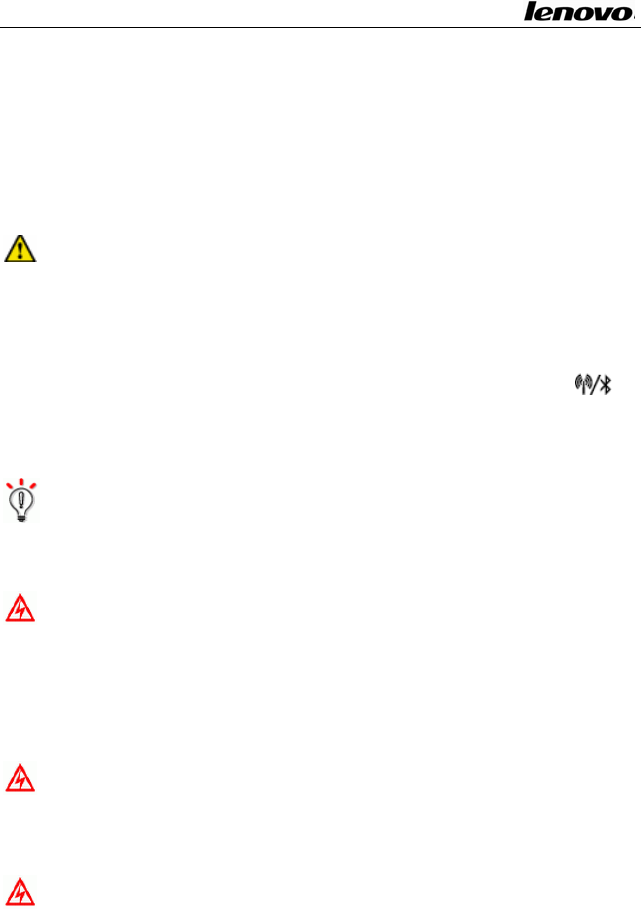
Lenovo Notebook Computer User Guide
32‐bitcolor.
1.1.17Battery
With a charged battery installed, you can use your notebook
without connecting it to an electrical outlet. For more details,
see”UsingBattery”.
Note:Donotpressthecomputertoohardwhileyouare
tryingtoreleasethebatterypack.Itmightdamageyour
computer.
1.1.18Wireless&BluetoothEnable/Disablebutton
PressingWireless&Bluetoothbuttoncanenable/disablebothofthe
wirelessandBluetoothfunction.
Hint:WirelessLANandBluetoothareoptionstomarketing
requirements.Itwillextendtheoperatingtimeofbatteryif
thewirelessorBluetoothfunctionisdisabled.
Caution:Donotusethewirelesscommunicationfunctionin
thehospitalornearbyanyelectronicmedicalequipment!
Theradiowavesofthewirelesscardmightcausethe
electronicmedicalequipmentoutoffunctionandresultin
seriousaccident.
Caution:Donotusethewirelesscommunicationfunction
ontheplane!Theradiowavesofthewirelesscardmight
causetheelectronicequipmentsoutoffunctionandresult
inseriousaccident.
Caution:Avoidinterferingwithotherelectronicequipment
whenyouenablethewirelesscommunicationfunction!The
9


















