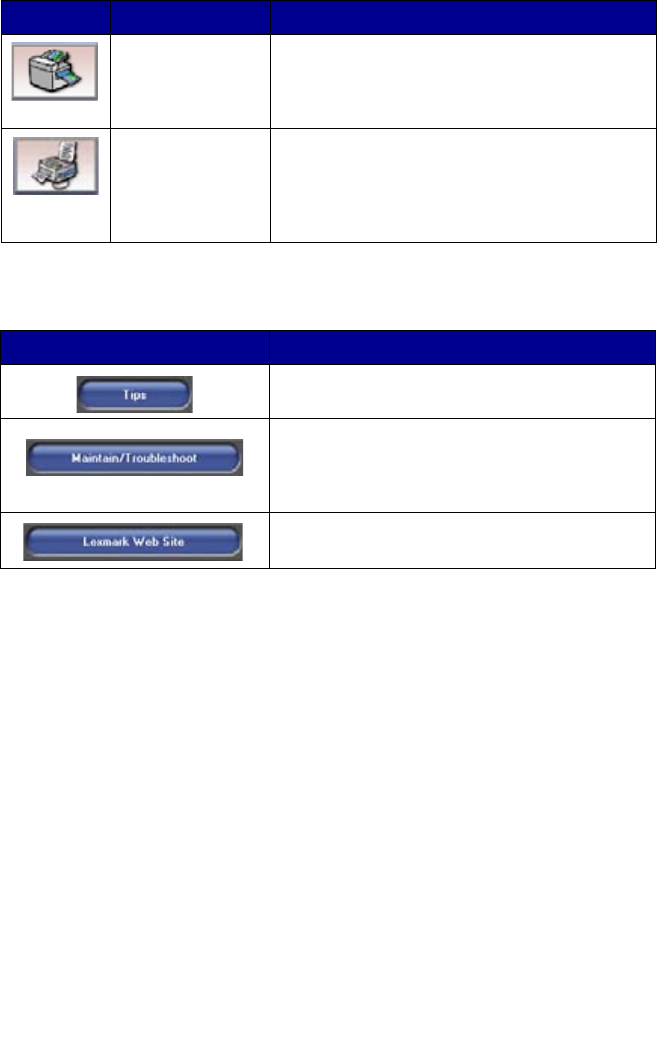
14
Copy Opens the Lexmark All-In-One Center to the
Scanning & Copying tab where you can make
a copy of your photos or documents. For more
information, see “Making a copy” on page 43.
Fax Opens a small dialog that lets you select
whether you want to scan and send a fax, or
receive a fax or view settings/history. For more
information, see “Sending a fax” on page 47 or
“Receiving a fax” on page 48.
Click To
Find out more about what you can do with the
software.
Use the tools in the Lexmark Solution Center
to keep your All-In-One working optimally. For
more information, see “Using the Lexmark
Solution Center” on page 25.
Visit the Lexmark Web site.
Click To Details


















