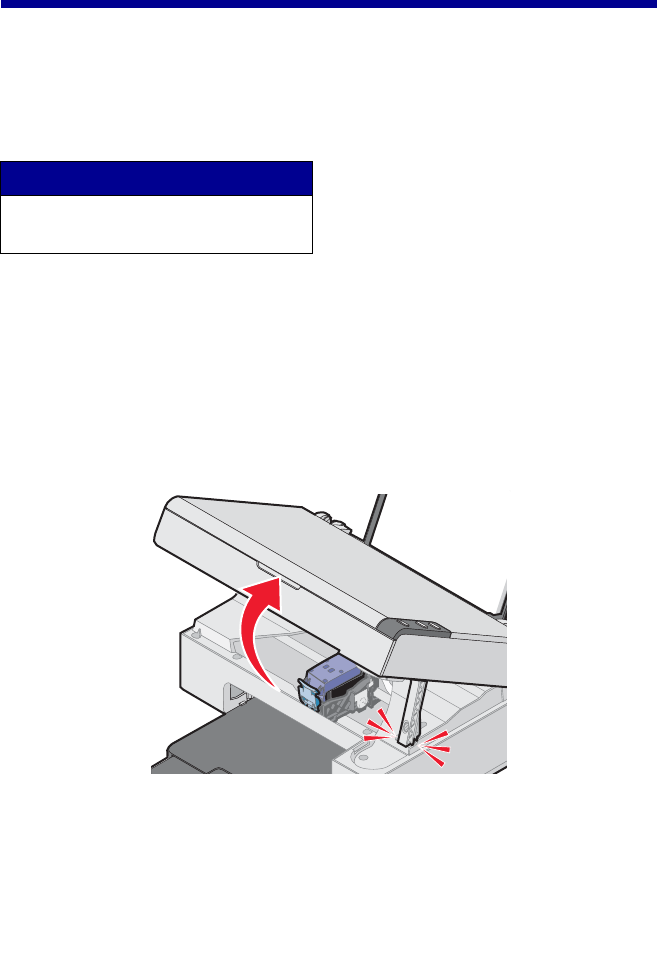
52
Maintaining the All-In-One
Replacing the print cartridge
Your All-In-One uses the following cartridge:
Removing a used cartridge
Note: Make sure the All-In-One is on.
1 Lift the scanner unit.
2 Snap the scanner support into position to hold up the scanner unit.
The print cartridge carrier moves and stops at the loading position
unless the All-In-One is busy.
Print cartridge part number
•1
•2


















