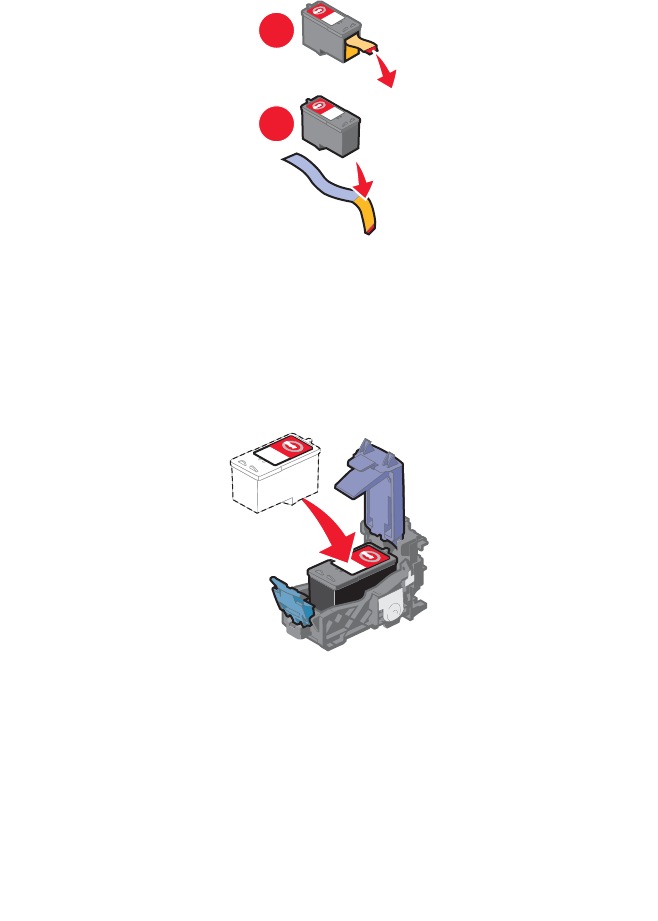
54
Installing the print cartridge
1
If you are installing a new print cartridge, remove the sticker and
transparent tape from the back and bottom of the cartridge.
Warning: Do not touch the gold contact area on the cartridges.
2 Unless it is already open, press down on the cartridge lever to raise
the cartridge lid.
3 Insert the cartridge in the carrier.
1
22
1
1
1
1


















