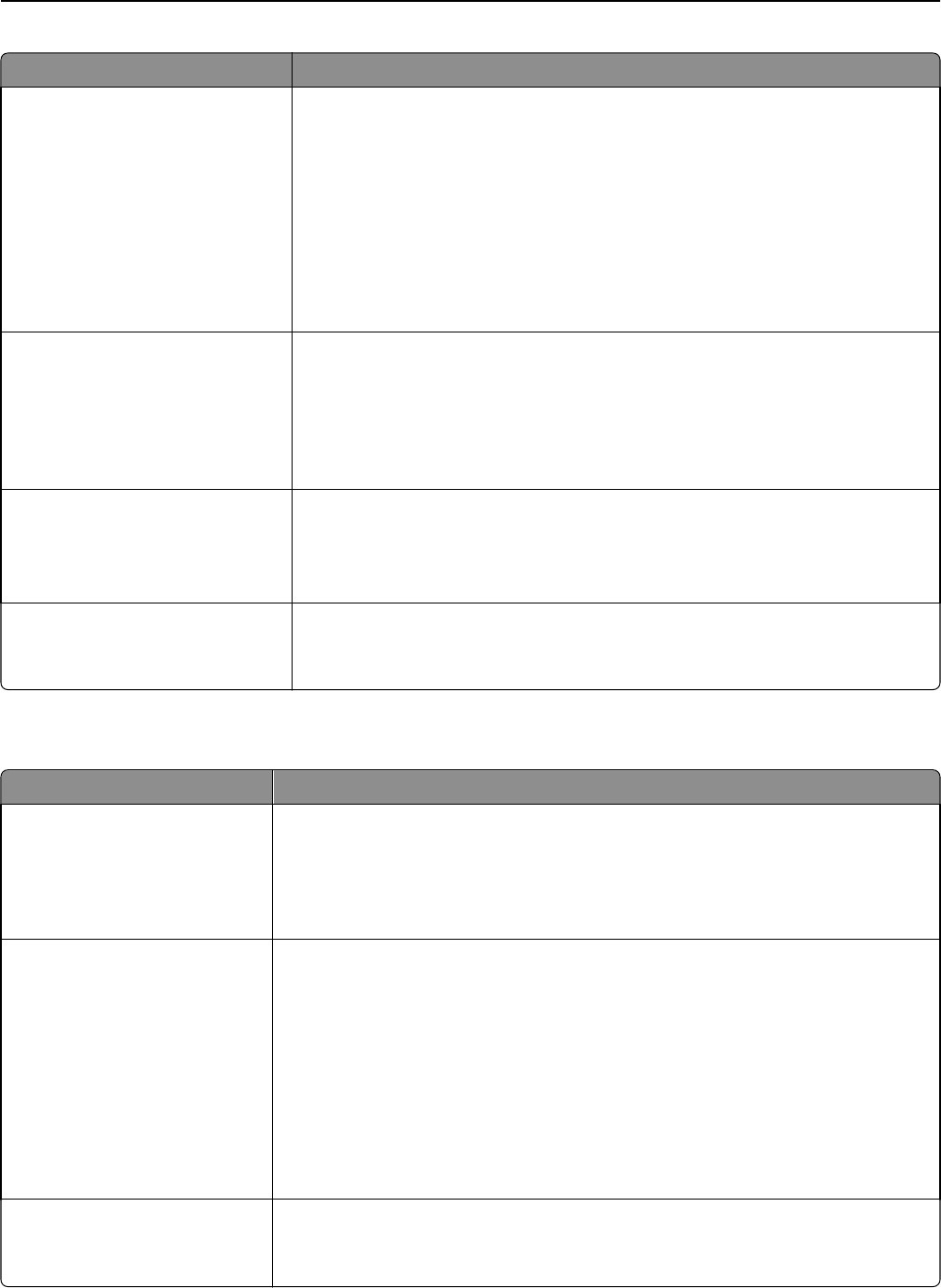
Use To
Paper Saver
Off
2‑Up
3‑Up
4‑Up
6‑Up
9‑Up
12‑Up
16‑Up
Print multiple pages on a single sheet of paper.
Notes:
• Off is the factory default setting.
• When the number of pages per sheet is selected, each page is scaled so that
the number of pages you want can be displayed on the sheet.
Paper Saver Ordering
Horizontal
Reverse Horizontal
Reverse Vertical
Vertical
Specify the order in which pages are printed on a single sheet when using Paper Saver.
Notes:
• Horizontal is the factory default setting.
• Positioning depends on the number of page images and whether they are in
portrait or in landscape orientation.
Paper Saver Orientation
Auto
Landscape
Portrait
Specify the orientation in which pages are printed on a single sheet.
Note: Auto is the factory default setting. The printer chooses between portrait and
landscape.
Paper Saver Border
None
Solid
Print a border when using Paper Saver.
Note: None is the factory default setting.
Quality menu
Use To
Print Mode
Color
Black Only
Specify whether images are printed in black and white or in color.
Notes:
• Color is the factory default setting.
• The printer driver is capable of overriding this setting.
Color Correction
Auto
Off
Manual
Adjust the color output on the printed page.
Notes:
• Auto is the factory default setting. This applies different color conversion tables
to each object on the printed page.
• Off turns off color correction.
• Manual allows customization of the color tables using the settings available from
the Manual Color menu.
• Due to the differences in additive and subtractive colors, certain colors that
appear on computer monitors are impossible to duplicate on the printed page.
Print Resolution
1200 dpi
4800 CQ
Specify the printed output resolution in dots per inch or in color quality (CQ).
Note: 4800 CQ is the factory default setting.
Understanding the printer menus 93


















