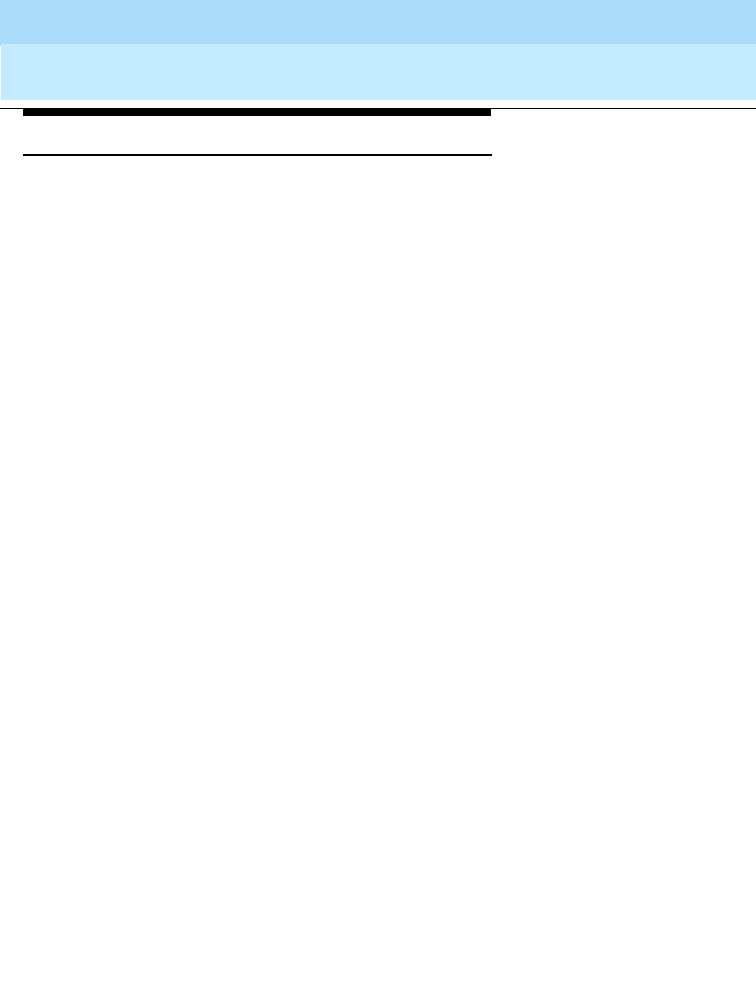
DEFINITY Enterprise Communications Server Release 8.2
Overview
555-233-002
Issue 1
April 2000
Call Center Features
95
Automatic Call Distribution (ACD)
Agent Call Handling
Allows you to administer functions that ACD agents use when handling incoming calls.
You define specific agent capabilities and can plan capacities based on those capabilities.
The same list of agent capabilities are also supported through the CallVisor
Adjunct/Switch Applications Interface (ASAI).
Multiple Call Handling
Allows agents to receive an ACD call while other types of calls are alerting, active, or on
hold.
Auto-Available Split (AAS)
Allows members of an ACD split to be in Auto-In work mode continuously. An agent in
Auto-In work mode becomes available for another ACD call immediately after
disconnecting from an ACD call. You can use AAS to bring ACD-split members back into
Auto-In work mode after a system restart. Although not restricted to such, this feature is
intended to be used for splits containing only recorders or voice-response units.
Queue Status Indications
Allows you to assign Queue-Status Indicators for ACD calls based on the number of calls
queued and time in queue. You can assign these indications to lamps on agent,
supervisor, or attendant terminals or consoles to help monitor queue activity. In addition,
you can define auxiliary queue warning lamps to track queue status. On display
telephones, you can display the number of calls queued and time in queue of a split’s
oldest call.
Circular Station Hunting
This feature will eliminate the "hot seat" in a hunt group. The DEFINITY ECS will keep
track of the last extension in the hunt group that has received a call. When another
incoming call arrives, the next idle extension will receive the call, bypassing the extension
that had received the previous call. The first extension in the hunt group will no longer be
the busiest telephone while the others in the group are sitting idle.
Reason Codes
Allows agents to enter a numeric code that describes their reason for entering Auxiliary
(AUX) work mode or for logging out of the system. Reason codes give Call Center
managers detailed information about how agents spend their time. You can use this data
233002_1.book Page 95 Monday, February 21, 2000 8:28 AM


















