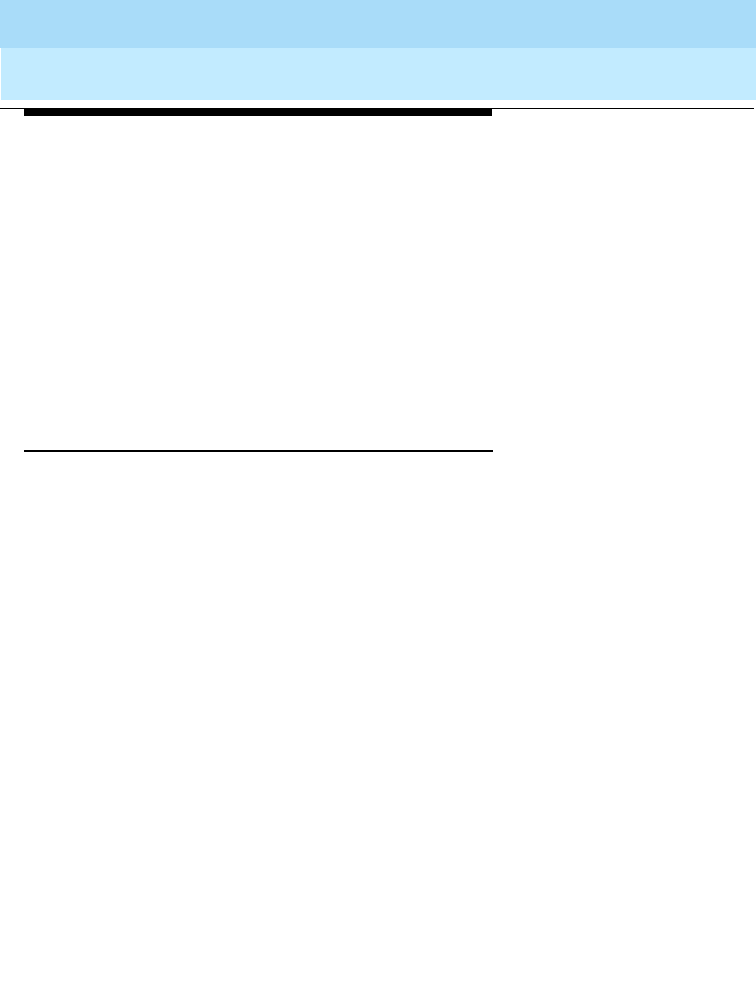
Attendant (Operator) Features
44
Attendant Features
DEFINITY Enterprise Communications Server Release 8.2
Overview
555-233-002
Issue 1
April 2000
Serial Calling
Enables an Attendant to transfer trunk calls that return to the same Attendant after the
called party hangs up. The returned call can then transfer to another station within the
switch. This feature is useful if trunks are scarce and Direct Inward Dialing services are
unavailable. An outside caller may have to redial often to get through because trunks are
so busy. Once callers get through to an Attendant they can use the same line into the
switch for multiple calls. The Attendant’s display shows if an incoming call is a serial call.
Conference
Allows an Attendant to set up a conference call for as many as six conferees, including
the Attendant. Conferences from inside and outside the system can be added to the
conference call.
Making Calls
Auto Start and Don’t Split
Auto Start allows the Attendant to make a telephone call without pushing the start button
first. If the Attendant is on an active call and presses digits on the keypad, the system
automatically splits the call and begins dialing the second call. The Don’t Split feature
deactivates the Auto Start feature and allows the sending of touch tones over the line for
the purposes of such things as picking up messages.
Auto-Manual Splitting
Allows an Attendant to announce a call or consult privately with the called party without
being heard by the calling party on the call. It splits the calling party away so the
Attendant can confidentially determine if the called party can accept the call.
Direct Trunk Group Selection
Allows the Attendant direct access to an idle outgoing trunk by pressing the button
assigned to the trunk group. This feature eliminates the need for the Attendant to
memorize, or look up, and dial the trunk access codes associated with frequently used
trunk groups. Pressing a labelled button selects an idle trunk in the desired group.
233002_1.book Page 44 Monday, February 21, 2000 8:28 AM


















