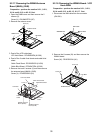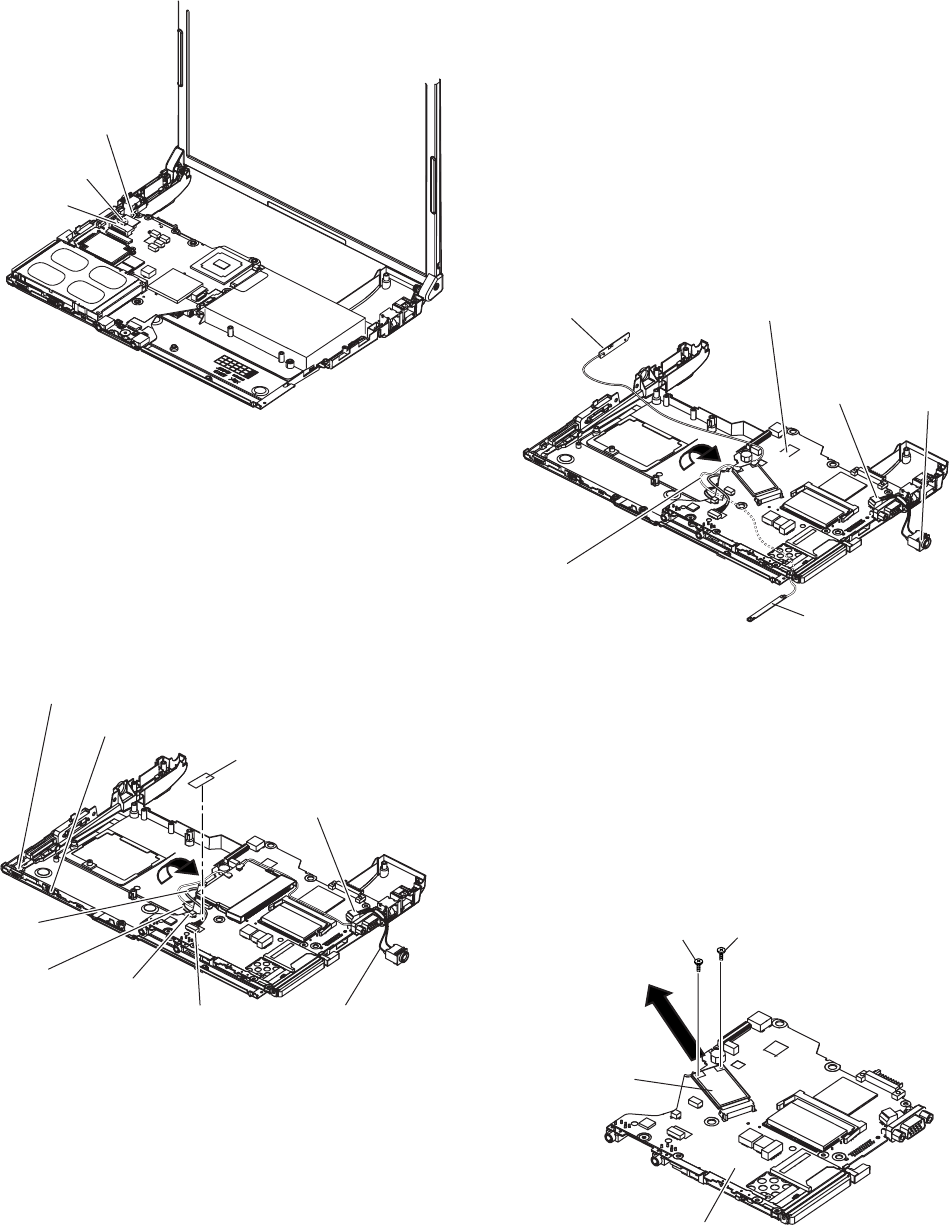
27
6.Remove the LCD cable connectors (CN10,CN11).
7. Turn it to arrow and remove the lithium battery
connector (CN3) and HDD FPC connector (CN4).
8. Peel off the tape from LAN cable and then remove
the LAN cable connector (CN16).
Tape : TPD-X0033A (S1001)
9. Remove the main board.
CN3
LAN
Cable
CN16
CN600
DC-IN Cable
Lithium Battery
Cable
Tape
Power Knob
LAN SW Knob
9.2.9. Removing the Antenna
Board (L,R) and the DC-IN Cable
Preparation : perform the section 9.2.1., 9.2.2.,
9.2.4. and 9.2.8. first.
1. Remove the antenna cable (L) from the main
terminal and the antenna cable (R) from the AUX
terminal and then remove the antenna board (L, R)
from the bottom case.
2. Remove the DC-IN cable (CN600) from the main
board.
Antenna Cable(L)
Antenna Cable(R)
CN600
DC-IN
Cable
Antenna Board(L)
Antenna Board(R)
9.2.10. Removing the Wireless LAN
Module
reparation : perform the section 9.2.1., 9.2.2.,
9.2.4. and 9.2.8. first.
1. Remove the 2 screws (N) and then remove the
Wireless LAN module.
Screw (N) : DXQT2+D25FNL (N8)
Wireless LAN
Module
Main Board
Screw (L)
Screw (L)
CN10
CN11
LCD Cable