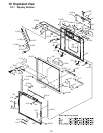67
The fingernail is multiplied.
Suppresses and installs the direction
of the arrow after the connector part is inserted .
DDR2 MicroDIMM
DIMM Cover
Screw A
Screw A (XSB2+4FNL) is tightened.
Keyboard
Hook
Top Case
Top Case Rib
OK
NG
Keyboard hook assembly reference Chart
The Keyboard is inserted and after tightening of the Screw, the Keyboard Hook are inserted in order of the following.
1.7 Screws A (DXHM0039ZA) are tightened.
2.5 Screws B (DXHM0057ZA) are tightened.
3.3 Screws C (DXQT2+E12FNL) are tightened.
4.1 Screw D (DXQT2+D4FNL) is tightened.
5.1 Screw E (DXQT2+E10FNL) is tightened.
6.2 Screws F (DFHE5035ZB) are tightened.
7.2 KB Hooks (DFMD4057ZA) are tightened.
8.2 Pins (K1YE50000022) are tightened.
Screw A
1
Screw B
8
Screw B
9
Screw B
10
Screw B
12
Screw C
13
Screw D
16
Screw E
17
Screw F
18
Screw F
19
KB Hook
20
KB Hook
21
Pin
22
Pin
23
Screw C
14
Screw C
15
Screw A
2
Screw A
3
Screw A
4
Screw A
5
Screw A
6
Screw A
7
Screw B
11
9.3.6.10. The tightening screw of Bottom Case