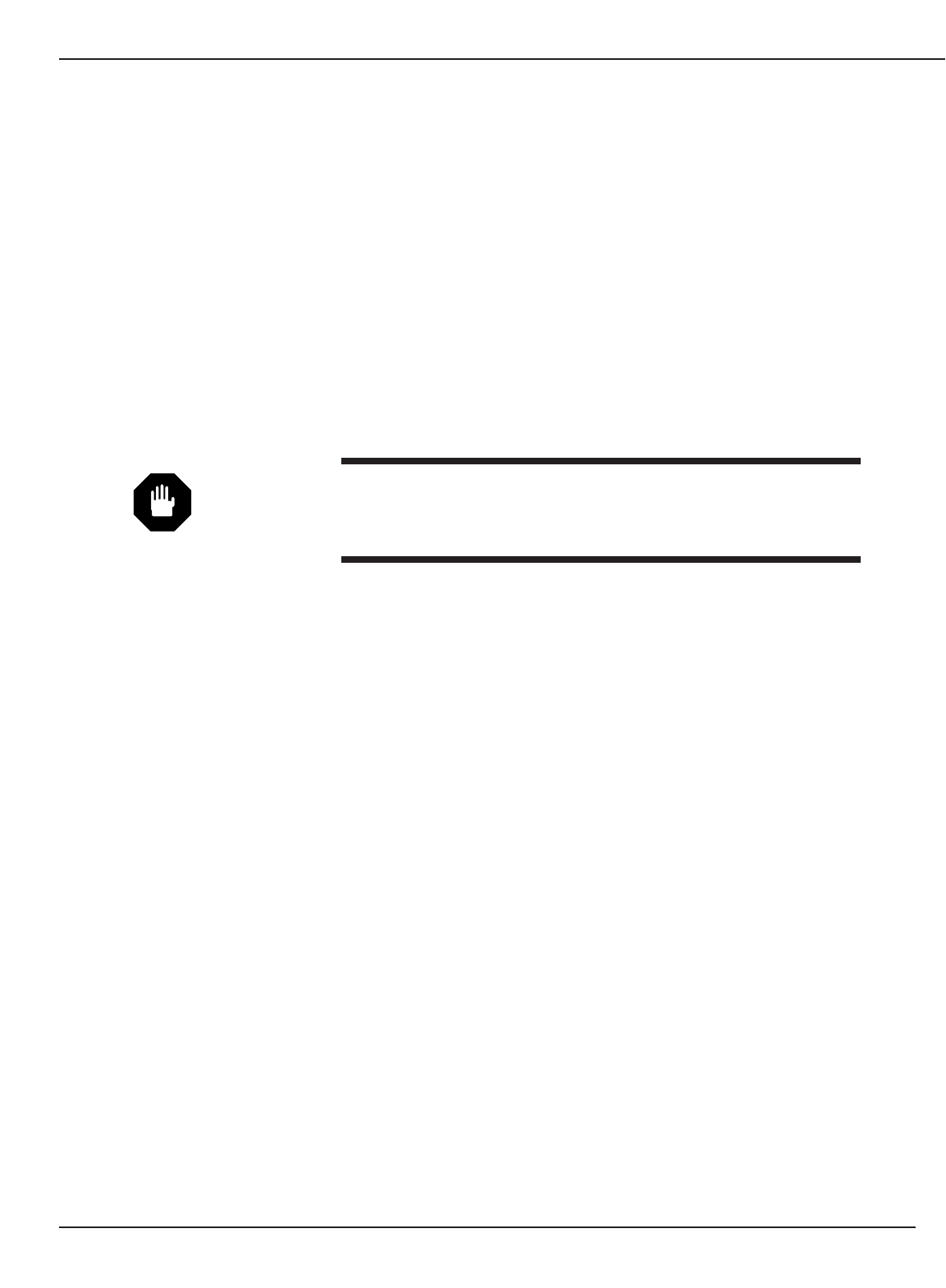
1.3 GCC System Overview
The GCC functions as the monitoring program for your system. The intention of the GCC is to operate only as an
aid to the existing indicators and controls. It is only intended as a display device and will not be used for any control
purposes. The GCC is factory installed and tested before shipment, therefore, it is ready to use upon receipt.
When powering up the display a boot screen similar to what you see in starting a “Windows PC” appears. The
display will proceed with a memory test and other prerequisites, then load the operating system, and finally the UPS
monitoring software. The GCC is ready when showing the mimic diagram with the menu selection buttons.
The GCC uses a color liquid crystal display (LCD) with a touch sensitive screen. Touching the screen a single time
will enable the User to enter the menu selection buttons or the icons on the mimic diagram. Double-clicking or
touching the screen in two quick successions in a text box will enable the User to enter the Keypad of alphanumeric
characters. Use of the keypad is required to enter or change the password.
WARNING: The touch screen can be damaged by sharp objects. Always
use a soft object or the pad of your finger to navigate through
the screens.
Introduction
Graphical Command Center
page 1 — 2


















