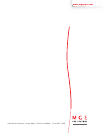A
Ack all Alarms 5 —2
Ack this alarm only 5 —2
Active/Unack Alarms 5 —2, 5 —4
Alarm and Event System 5 —1
Alarm Pop-up Screen 2 — 2, 5 —2
Alarm/Event Filter 5 —2
Alarm/Event History Screen 5 —4
Alarm/Event Lis 5 —4
Alarm/Event List 5 —2
Alarm/Event Present Screen 5 —2
Alarms 3 —2
Alarms - Static Switch Cabinet 5 —1
Alarms - UPS Modules 5 —1
Alarms and Events List 5 —1
ALARMS/EVENTS 3 —1
Auto Start 6 —9
B
Backup Time 3 —4
Battery 3 —2
Battery Temp. Sensor present 2 — 2
C
Change Password 2 — 2, 2 — 5
Change Password Screen 2 — 5
Clear Log 5 —4
Color Status Indicators 4 —1
Communication and Configuration 6 —1
Communications Port 2 Personalization 6 —4
Communications Port Switch Settings 6 —2
“Comm Fault” 3 —2
Confirmation indicator 2 — 5
Control Panel 2 — 2, 2 — 6
Converter Dip Switches. 6 —8
Converter Dip Switch Settings. 6 —8
Converter Switch Access. 6 —8
CUBICLE #1 - SSC 6 —4
CUBICLE #2 - UPS 1 6 —4
CUBICLE #3 - UPS 2 6 —4
D
Data Bits 6 —4
Data Rate 6 —4
Date & Time 3 —2
Date and Time 2 — 6
Default names 2 — 2
E
Enter Setup Screen 2 — 1
Events - UPS Modules 5 —2
G
GCC Identification label 6 —9
GCC Menu Structure 3 —1
GCC Port Connections 6 —6
GCC Setup Screens 2 — 1
GCC System Overview 1 — 2
GTCZ / RAUZ1 6 —4
H
History Alarms 5 —2
I
Identification Setup Screen 2 — 2
Input 3 —2
Input Screen 3 —14
Inverter Screen 3 —6
K
Keypad 1 — 3
Keypad Alphanumeric Characters 1 — 3
L
% Load 3 —4
Load 3 —2
Load Status Lamp 3 —4
M
Main Menu Screen 3 —2
Menu Buttons 3 —2
MGE Customer Support Services at 1-800-438-7373 6 —1
“Minor Fault” 3 —2
Model 2089’s internal PC boards,To access the 6 —7
MULTI-MODULE 3 —1
Multi-Module 1 UPS on Battery 4 —7
Multi-Module Battery Screen 3 —12
Multi-Module Communication Fault 4 —12
Multi-Module Load UPS Screen 3 —9
Multi-Module on Bypass 4 —8
Multi-Module Online 4 —6
Multi-Module System Load Screen 3 —10
Multi-Module Test and Maintenance Mode on Bypass 4 —10
Multi-Module Test and Maintenance Mode on UPS 4 —9
Multi-Module Transfer Mode 4 —11
User Manual
Index
Index
page I —1