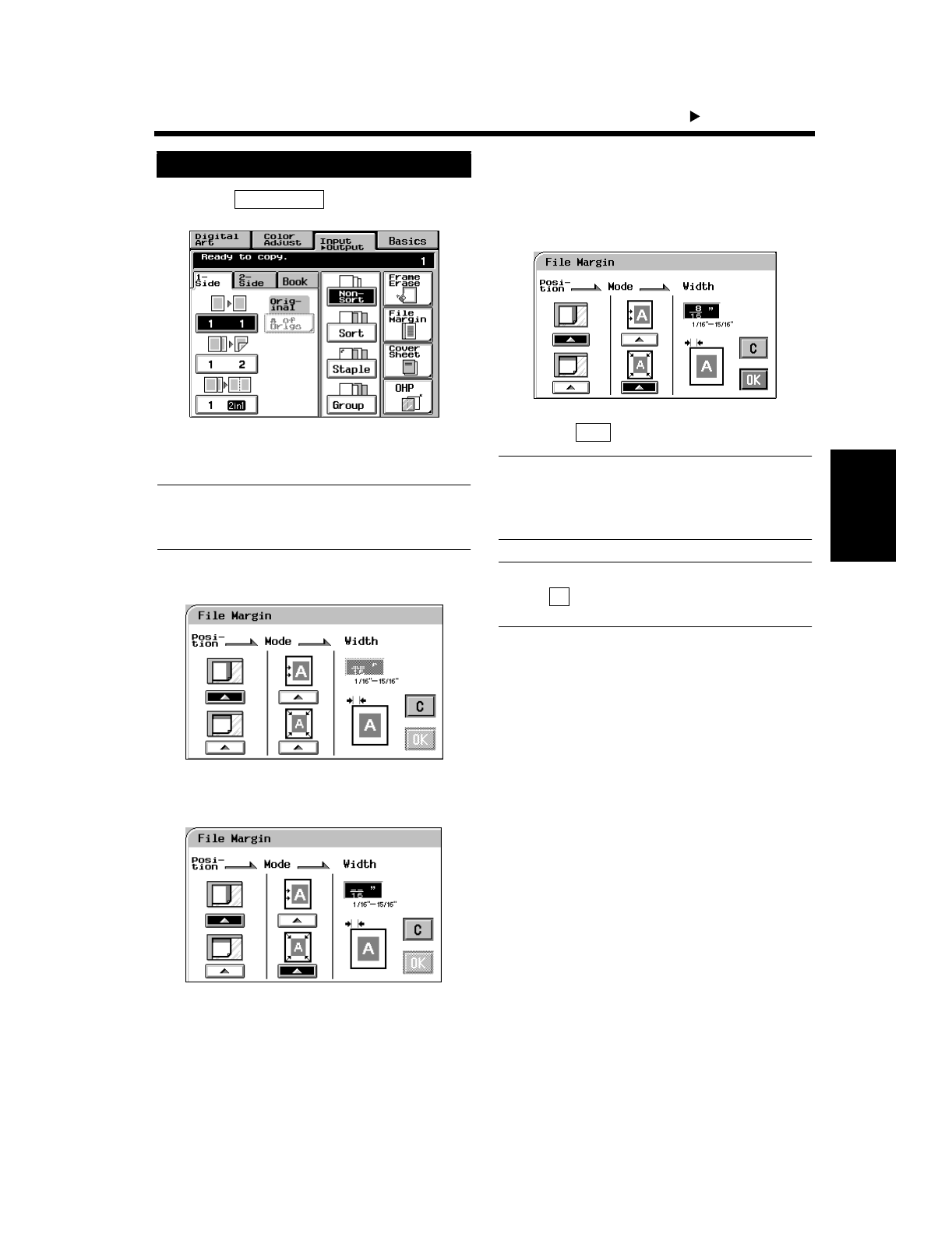
4-4
Professional Way to Make Color Copies Chapter 4
1. Using the Applied Input Output Functions
Touch .
Place the original on the Original Glass or in
the Duplexing Document Feeder.
NOTE
Make sure to correctly place the original in
either portrait or landscape orientation.
Select the applicable “Original Position.”
Select the applicable “File Margin Mode.”
Enter the “File Margin Width” from the 10-
Key Pad.
Touch .
NOTE
If the margin width is set larger than necessary
in Shift-for-Margin, a void image can occur.
Try to keep a good margin.
Useful Tip
Touch (cancel) to cancel the settings made
for, and exit from, File Margin.
File Margin Setting Procedure
1
File Margin
1154P140CA
2
3
1154P293EA
4
1154P294EA
5
1154P295EA
6
OK
C


















