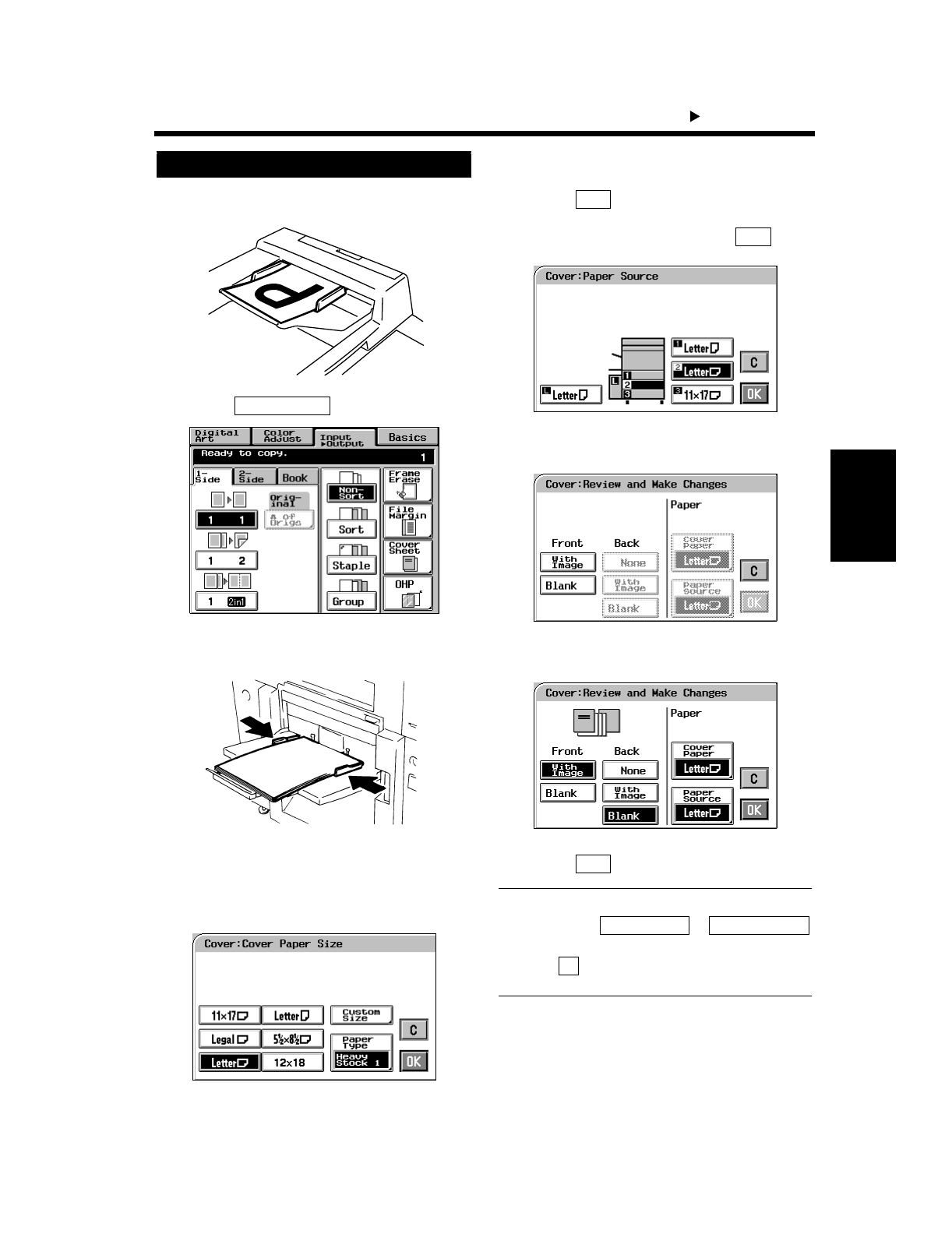
4-10
Professional Way to Make Color Copies Chapter 4
1. Using the Applied Input Output Functions
Load your originals in the Duplexing
Document Feeder.
Touch .
Place the copy paper for the cover sheet on
the Manual Bypass Tray.
Make the necessary settings for the copy
paper loaded in the Manual Bypass Tray:
Size, Type, and 2nd Side for Dup.
Manual Bypass Copying. ☞ p. 3-11
Touch .
Select the copy paper and touch .
Select a particular function for “Front.”
Select a particular function for “Back.”
Touch .
Useful Tips
• Touching the or
key allows you to change the previous settings.
• Touch (cancel) to cancel the settings made
for, and exit from, Cover Sheet.
Cover Sheet Setting Procedure
1
1154O009AA
2
Cover Sheet
1154P140CA
3
1144O013AA
4
1154P296EA
5
OK
6
OK
1154P297EA
7
1154P328EA
8
1154P298EA
9
OK
Cover Paper Paper Source
C


















