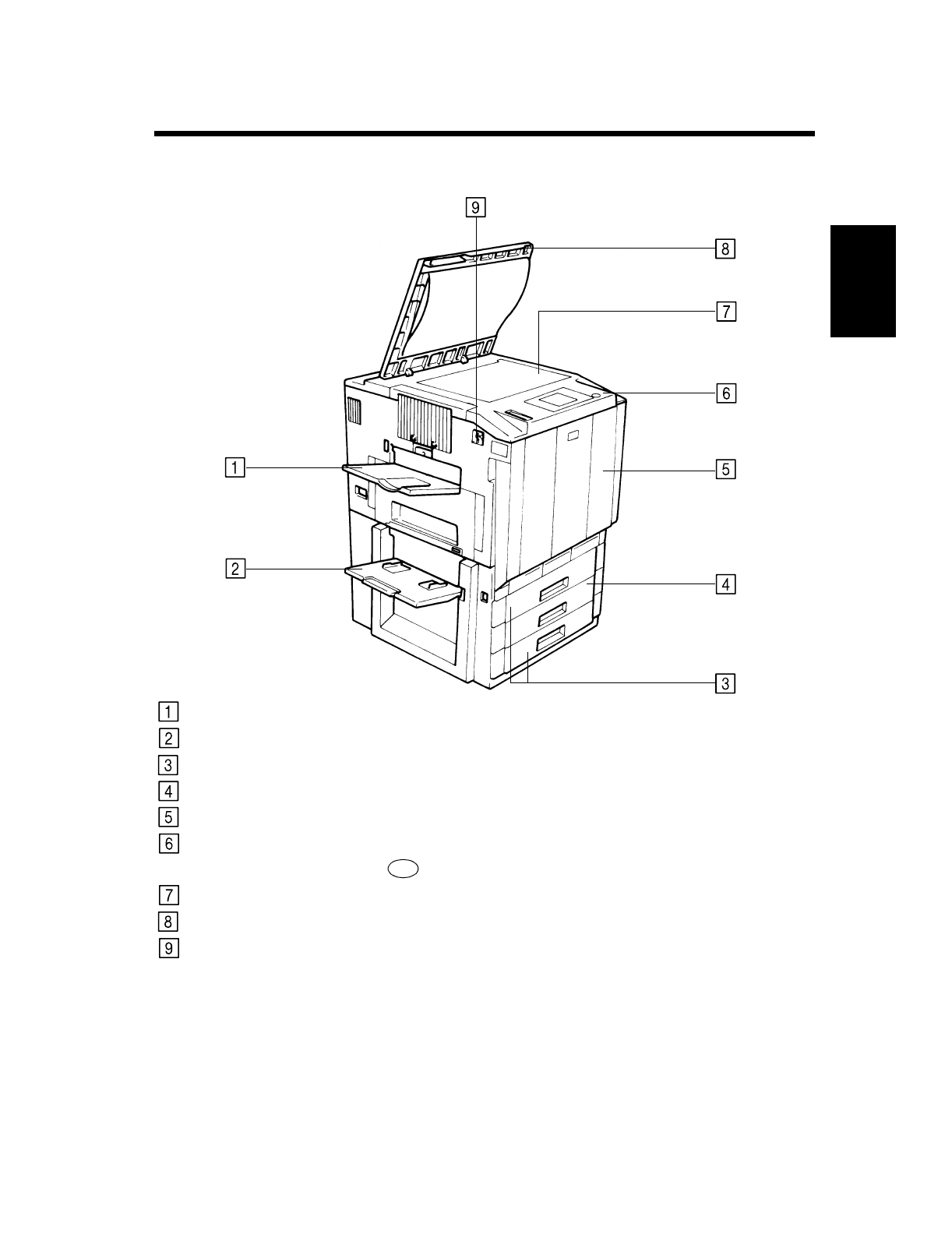
2-2
Getting to Know Your Copier Chapter 2
2. Copier Parts and Accessories
Outside the Copier
Exit Tray:
Holds copies fed out of the copier.
Manual Bypass Tray:
Use for manual feeding of copy paper into the copier. ☞ p. 3-11
Upper/Lower Tray:
Holds up to 500 sheets of paper. ☞ p. 6-1
Middle Tray (Universal):
Holds up to 250 sheets of paper. ☞ p. 6-1
Front Door:
Open to clear a paper misfeed or add toner. ☞ pp. 6-3, 6-9
Control Panel:
Use to start a copy cycle or to make copy job settings.
Control Panel Keys and Touch Panel. ☞ p. 2-5
Original Glass:
Place your original face down on this Glass. ☞ p. 3-3
Original Cover:
Holds the original in position.
Power Switch:
Use to turn the copier ON and OFF. ☞ p. 2-9
1144O004AA
See


















